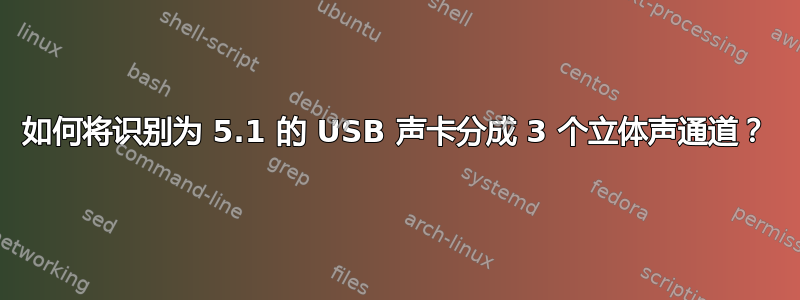
我有一个 NI Komplete Audio 6,我想单独使用它的立体声通道,而不是将所有输出组合为 5.1。
Ubuntu 可以识别它,但我只能选择在 2.1、4.1、5.0 或 5.1 中使用它。为了在第一个立体声通道上获得正确的音频,我必须选择 2.1,然后禁用 lfe-mixing,这样/etc/pulse/daemon.conf低频就不会发送到不存在的低音炮。
我希望至少能够在 2.0 中使用我的声卡,最好让它在 Ubuntu 中作为 3 个虚拟 2.0 设备出现。我已经尝试摆弄 pulseaudio 配置文件,但没有成功。
这是我的aplay -L输出:http://pastebin.com/rch6dLzJ
有任何想法吗?
编辑:使用asound.conf提供的此主题将其调整为六通道不起作用。另外,我还想询问如何才能让我的设备正确识别为支持 2.0。
答案1
经过一番搜索和折腾,我终于找到了一个有趣的Archlinux 维基百科条目,这让我想出了这段代码,将其添加到末尾/etc/pulse/default.pa:
load-module module-remap-sink sink_name=KompleteAudio6_12 sink_properties=device.description="Komplete\ Audio\ 6\ Output\ 1/2\ (Main)" remix=no master=alsa_output.usb-Native_Instruments_Komplete_Audio_6_582A9505-00.analog-surround-51 channels=2 master_channel_map=front-left,front-right channel_map=front-left,front-right
load-module module-remap-sink sink_name=KompleteAudio6_34 sink_properties=device.description="Komplete\ Audio\ 6\ Output\ 3/4" remix=no master=alsa_output.usb-Native_Instruments_Komplete_Audio_6_582A9505-00.analog-surround-51 channels=2 master_channel_map=front-center,lfe channel_map=front-left,front-right
load-module module-remap-sink sink_name=KompleteAudio6_56 sink_properties=device.description="Komplete\ Audio\ 6\ Output\ 5/6\ (S/PDIF)" remix=no master=alsa_output.usb-Native_Instruments_Komplete_Audio_6_582A9505-00.analog-surround-51 channels=2 master_channel_map=rear-left,rear-right channel_map=front-left,front-right
set-default-sink KompleteAudio6_12
我现在有 3 个立体声输出设备连接到声卡上的正确端口。我想这很容易适用于任何其他声卡。


