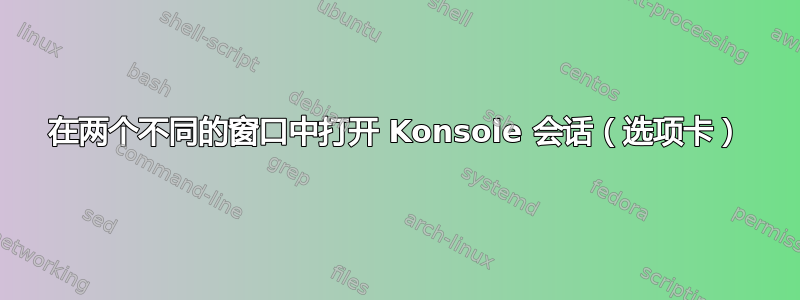
我有一个打开 Konsole 会话供我使用的脚本,它看起来像:
konsole --profile $1 --new-tab -p tabtitle="k1" -e ./jpax_remote.sh cc1
konsole --profile $1 --new-tab -p tabtitle="k2" -e ./jpax_remote.sh cc2
konsole --profile $1 --new-tab -p tabtitle="k3" -e ./jpax_remote.sh cc3
konsole --profile $1 --new-tab -p tabtitle="k4" -e ./jpax_remote.sh cc4
konsole --profile $1 --new-tab -p tabtitle="k5" -e ./jpax_remote.sh cc5
konsole --profile $1 --new-tab -p tabtitle="k6" -e ./jpax_remote.sh cc6
konsole --profile $1 --new-tab -p tabtitle="k7" -e ./jpax_remote.sh cc7
konsole --profile $1 --new-tab -p tabtitle="k8" -e ./jpax_remote.sh cc8
konsole --profile $1 &
konsole --profile $1 --new-tab -p tabtitle="1s" -e ./jpax_remote.sh cc1 sh
konsole --profile $1 --new-tab -p tabtitle="2s" -e ./jpax_remote.sh cc2 sh
konsole --profile $1 --new-tab -p tabtitle="3s" -e ./jpax_remote.sh cc3 sh
konsole --profile $1 --new-tab -p tabtitle="4s" -e ./jpax_remote.sh cc4 sh
konsole --profile $1 --new-tab -p tabtitle="5s" -e ./jpax_remote.sh cc5 sh
konsole --profile $1 --new-tab -p tabtitle="6s" -e ./jpax_remote.sh cc6 sh
konsole --profile $1 --new-tab -p tabtitle="7s" -e ./jpax_remote.sh cc7 sh
konsole --profile $1 --new-tab -p tabtitle="8s" -e ./jpax_remote.sh cc8 sh
现在这工作正常,只是我最终得到一个带有 16 个选项卡的窗口,并且我想要两个窗口,每个窗口有 8 个选项卡(一个窗口中的第一个块,然后我启动另一个 Konsole 会话,我想要第二个 8 个选项卡块)要在新会话中打开的选项卡)。我如何实现这一目标?
答案1
您可以使用控制konsoledbus脚本:
你可能会使用这样的东西:
konsole&sleep 0.1
qdbus org.kde.konsole-$! /Windows/1 newSession
konsole&sleep 0.1
qdbus org.kde.konsole-$! /Windows/1 newSession
您还可以运行命令并设置标题:
konsole&sleep 0.1
id=$(qdbus org.kde.konsole-$! /Windows/1 newSession)
qdbus org.kde.konsole-$! /Sessions/$id setTitle 1 title
qdbus org.kde.konsole-$! /Sessions/$id sendText ls$'\n'


