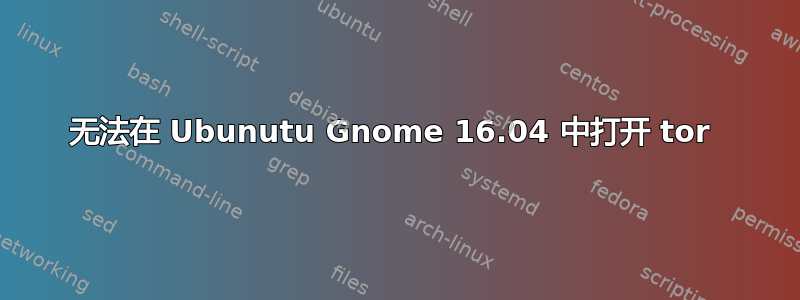
我尝试通过以下命令从终端安装 tor
sudo apt-get install tor
现在我无法打开 Tor 浏览器。我在程序中找不到它。我尝试使用终端打开它。
我的命令:
tor
我看到以下消息s:
May 28 14:01:06.679 [notice] Tor v0.2.7.6 (git-605ae665009853bd) running on Linux with Libevent 2.0.21-stable, OpenSSL 1.0.2g-fips and Zlib 1.2.8.
May 28 14:01:06.680 [notice] Tor can't help you if you use it wrong! Learn how to be safe at https://www.torproject.org/download/download#warning
May 28 14:01:06.710 [notice] Read configuration file "/etc/tor/torrc".
May 28 14:01:06.736 [notice] Opening Socks listener on 127.0.0.1:9050
May 28 14:01:06.736 [warn] Could not bind to 127.0.0.1:9050: Address already in use. Is Tor already running?
May 28 14:01:06.736 [warn] Failed to parse/validate config: Failed to bind one of the listener ports.
May 28 14:01:06.736 [err] Reading config failed--see warnings above.
答案1
tor软件包不是 Tor 浏览器。它是一种与各种应用程序一起使用的服务。它没有 GUI,无法“找到”。
如果需要安装 Tor 浏览器,请运行
sudo add-apt-repository ppa:webupd8team/tor-browser
sudo apt-get update
sudo apt-get install tor-browser


