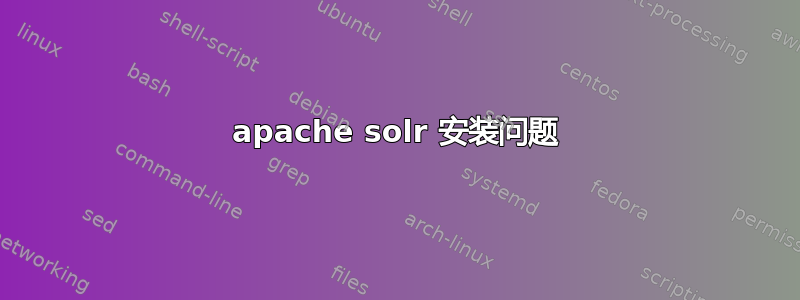
我正在尝试安装 apache solr,并且正在关注这教程。问题是当我尝试运行时,bin/install_solr_service.sh --strip-components=2它告诉
Supported OPTIONS include:
-d Directory for live / writable Solr files, such as logs, pid files, and index data; defaults to /var/solr
-i Directory to extract the Solr installation archive; defaults to /opt/
The specified path must exist prior to using this script.
-p Port Solr should bind to; default is 8983
-s Service name; defaults to solr
-u User to own the Solr files and run the Solr process as; defaults to solr
This script will create the specified user account if it does not exist.
-f Upgrade Solr. Overwrite symlink and init script of previous installation.
NOTE: Must be run as the root user
当我以 root 身份运行时,为什么会显示此错误?请帮助我。提前致谢。
这是的输出ls -lh /opt:
total 38M
drwxrwxrwx 7 root root 4.0K Apr 29 09:48 android-studio
drwxr-xr-x 2 root root 4.0K Jun 2 20:35 bin
drwxr-xr-x 3 root root 4.0K Nov 18 2015 google
drwxr-xr-x 5 root root 4.0K Jun 3 12:21 solr-5.5.1
drwxr-xr-x 5 root root 4.0K Jun 2 20:43 solr-6.0.1
-rw-r--r-- 1 root root 38M Jun 2 20:28 solr-6.0.1-src.tgz
drwxr-xr-x 4 root root 4.0K May 16 14:54 sublime_text
drwxr-xr-x 4 root root 4.0K May 16 11:30 teamviewer
答案1
成为 root 用户是没有问题的。
看起来教程中有错误。--strip-components该命令的一部分实际上是tar上一步中找到的命令的一部分。
您收到的错误消息实际上是告诉您输入的选项不是列表中支持的选项之一。关于成为 root 用户的部分只是一个提示。
与教程相比发现这里您将会看到它--strip-components用于解压.tar 文件。
答案2
转至
/tmp目录cd /tmp请查看网站了解更新的版本和类型
wget url_path_to_the_zip_filewget http://www.us.apache.org/dist/lucene/solr/6.6.1/solr-6.6.1-src.tgz提取档案内容
tar xzf solr_zip_name path to install_solr_service.sh --strip-components=2 tar xzf solr-6.6.1-src.tgz solr-6.6.1/solr/bin/install_solr_service.sh --strip-components=2运行安装脚本
sudo ./install_solr_service.sh solr-6.0.1.tgz
您可以按照以下步骤操作GitHub 上的本指南
答案3
从以下位置下载 solr zip 文件http://www-eu.apache.org/dist/lucene/solr/6.6.1/
解压缩文件
打开命令提示符并转到 Solr 文件夹并启动 solr
bin/solr start -e cloud -noprompt
打开浏览器并打开链接:http://localhost:8983/solr/#/


