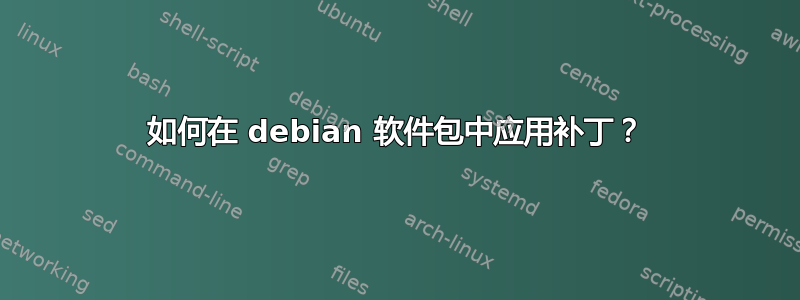
我提出了一个错误报告并被要求应用补丁其中看看它是否有效。我试图找到有关如何进行此操作的文档,但尚不清楚。
我能弄清楚的最接近的是http://www.thegeekstuff.com/2014/12/patch-command-examples/。
我通过 apt-get 下载了最新的源代码,位于名为 dpkg 的目录下 -
$ sudo apt-get source dpkg
看起来是这样的——
[shirish@debian] - [~/games/dpkg] - [5692]
└─[$] pwd
/home/shirish/games/dpkg
这就是路径,就在这里 -
┌─[shirish@debian] - [~/games/dpkg] - [5691]
└─[$] ls
d-m-h-verbose-version-check.patch dpkg-1.18.15 dpkg_1.18.15.dsc dpkg_1.18.15.tar.xz
我想在应用补丁之前进行备份并进行试运行,但需要知道我应该期望哪些命令和输出。另外,我通常使用 -
$ fakeroot debian/rules build
$ fakeroot debian/rules binary
构建本地 deb 包。这够好吗?
更新1- 那没用-
┌─[shirish@debian] - [~/games/dpkg] - [5710]
└─[$] cd dpkg-1.18.15
┌─[shirish@debian] - [~/games/dpkg/dpkg-1.18.15] - [5711]
└─[$] dch -n "Apply d-m-h fix from #844701."
dch: fatal error at line 569:
debian/changelog is not writable!
那么我是否需要使用 sudo 来具有写访问权限或使用 chmod 来更改权限/权限。我想以正确的方式去做。
更新2- 重做了整个事情,这次以正确的方式,卡在修补阶段 -
┌─[shirish@debian] - [~/games] - [5750]
└─[$] apt-get source dpkg
Reading package lists... Done
NOTICE: 'dpkg' packaging is maintained in the 'Git' version control system at:
https://anonscm.debian.org/git/dpkg/dpkg.git
Please use:
git clone https://anonscm.debian.org/git/dpkg/dpkg.git
to retrieve the latest (possibly unreleased) updates to the package.
Skipping already downloaded file 'dpkg_1.18.15.dsc'
Skipping already downloaded file 'dpkg_1.18.15.tar.xz'
Need to get 0 B of source archives.
dpkg-source: info: extracting dpkg in dpkg-1.18.15
dpkg-source: info: unpacking dpkg_1.18.15.tar.xz
然后 -
┌─[shirish@debian] - [~] - [5755]
└─[$] cp d-m-h-verbose-version-check.patch games/dpkg-1.18.15
然后 -
┌─[shirish@debian] - [~/games/dpkg-1.18.15] - [5758]
└─[$] ls
ABOUT-NLS ChangeLog configure debian dpkg-split m4 NEWS run-script t-func
aclocal.m4 ChangeLog.old configure.ac d-m-h-verbose-version-check.patch dselect Makefile.am po scripts THANKS
AUTHORS check.am COPYING doc get-version Makefile.in README src TODO
build-aux config.h.in data dpkg-deb lib man README.l10n t utils
进而 -
┌─[shirish@debian] - [~/games/dpkg-1.18.15] - [5757]
└─[$] patch < ./d-m-h-verbose-version-check.patch
(Stripping trailing CRs from patch; use --binary to disable.)
can't find file to patch at input line 5
Perhaps you should have used the -p or --strip option?
The text leading up to this was:
--------------------------
|diff --git i/scripts/dpkg-maintscript-helper.sh w/scripts/dpkg-maintscript-helper.sh
|index f20d82647..8db4a4088 100755
|--- i/scripts/dpkg-maintscript-helper.sh
|+++ w/scripts/dpkg-maintscript-helper.sh
--------------------------
File to patch:
现在迷茫该怎么办?
更新3-
使用参数完成-p1并完成其余步骤 -
分享构建的最后 5 行奇数行 -
dh_md5sums -i
dh_builddeb -i
dpkg-deb: building package 'dpkg-dev' in '../dpkg-dev_1.18.15+nmu1_all.deb'.
dpkg-deb: building package 'libdpkg-perl' in '../libdpkg-perl_1.18.15+nmu1_all.deb'.
dpkg-genchanges >../dpkg_1.18.15+nmu1_amd64.changes
dpkg-genchanges: info: including full source code in upload
dpkg-source --after-build dpkg-1.18.15+nmu1
dpkg-source: info: using options from dpkg-1.18.15+nmu1/debian/source/options: --compression=xz
dpkg-buildpackage: info: full upload; Debian-native package (full source is included)
并且已经能够安装最新的 -
┌─[shirish@debian] - [~/games] - [5812]
└─[$] sudo dpkg -i dpkg_1.18.15+nmu1_amd64.deb dpkg-dev_1.18.15+nmu1_all.deb dpkg-dbgsym_1.18.15+nmu1_amd64.deb dselect_1.18.15+nmu1_amd64.deb dselect-dbgsym_1.18.15+nmu1_amd64.deb libdpkg-perl_1.18.15+nmu1_all.deb libdpkg-dev_1.18.15+nmu1_amd64.deb
D000001: ensure_diversions: new, (re)loading
D000001: ensure_statoverrides: new, (re)loading
(Reading database ... 1207494 files and directories currently installed.)
Preparing to unpack dpkg_1.18.15+nmu1_amd64.deb ...
D000001: process_archive oldversionstatus=installed
D000001: cmpversions a='0:1.18.15+nmu1' b='0:1.16.1' r=2
D000001: cmpversions a='0:1.18.15+nmu1' b='0:1.16.2' r=2
D000001: ensure_diversions: same, skipping
Unpacking dpkg (1.18.15+nmu1) over (1.18.10) ...
D000001: cmpversions a='0:1.18.15+nmu1' b='0:1.16.2' r=2
D000001: ensure_diversions: same, skipping
D000001: process_archive updating info directory
D000001: generating infodb hashfile
Preparing to unpack dpkg-dev_1.18.15+nmu1_all.deb ...
D000001: process_archive oldversionstatus=unpacked but not configured
D000001: ensure_diversions: same, skipping
Unpacking dpkg-dev (1.18.15+nmu1) over (1.18.15+nmu1) ...
D000001: process_archive updating info directory
D000001: generating infodb hashfile
Preparing to unpack dpkg-dbgsym_1.18.15+nmu1_amd64.deb ...
D000001: process_archive oldversionstatus=unpacked but not configured
Unpacking dpkg-dbgsym (1.18.15+nmu1) over (1.18.15+nmu1) ...
D000001: process_archive updating info directory
D000001: generating infodb hashfile
Preparing to unpack dselect_1.18.15+nmu1_amd64.deb ...
D000001: process_archive oldversionstatus=installed
D000001: ensure_diversions: same, skipping
Unpacking dselect (1.18.15+nmu1) over (1.18.15+nmu1) ...
D000001: process_archive updating info directory
D000001: generating infodb hashfile
Preparing to unpack dselect-dbgsym_1.18.15+nmu1_amd64.deb ...
D000001: process_archive oldversionstatus=installed
Unpacking dselect-dbgsym (1.18.15+nmu1) over (1.18.15+nmu1) ...
D000001: process_archive updating info directory
D000001: generating infodb hashfile
Preparing to unpack libdpkg-perl_1.18.15+nmu1_all.deb ...
D000001: process_archive oldversionstatus=unpacked but not configured
Unpacking libdpkg-perl (1.18.15+nmu1) over (1.18.15+nmu1) ...
D000001: process_archive updating info directory
D000001: generating infodb hashfile
Preparing to unpack libdpkg-dev_1.18.15+nmu1_amd64.deb ...
D000001: process_archive oldversionstatus=installed
Unpacking libdpkg-dev:amd64 (1.18.15+nmu1) over (1.18.15+nmu1) ...
D000001: process_archive updating info directory
D000001: generating infodb hashfile
D000001: process queue pkg dpkg:amd64 queue.len 6 progress 1, try 1
Setting up dpkg (1.18.15+nmu1) ...
D000001: deferred_configure updating conffiles
D000001: ensure_diversions: same, skipping
D000001: process queue pkg dpkg-dev:all queue.len 5 progress 1, try 1
D000001: process queue pkg dpkg-dbgsym:amd64 queue.len 5 progress 2, try 1
Setting up dpkg-dbgsym (1.18.15+nmu1) ...
D000001: deferred_configure updating conffiles
D000001: process queue pkg dselect:amd64 queue.len 4 progress 1, try 1
Setting up dselect (1.18.15+nmu1) ...
D000001: deferred_configure updating conffiles
D000001: process queue pkg dselect-dbgsym:amd64 queue.len 3 progress 1, try 1
Setting up dselect-dbgsym (1.18.15+nmu1) ...
D000001: deferred_configure updating conffiles
D000001: process queue pkg libdpkg-perl:all queue.len 2 progress 1, try 1
Setting up libdpkg-perl (1.18.15+nmu1) ...
D000001: deferred_configure updating conffiles
D000001: process queue pkg libdpkg-dev:amd64 queue.len 1 progress 1, try 1
Setting up libdpkg-dev:amd64 (1.18.15+nmu1) ...
D000001: deferred_configure updating conffiles
D000001: process queue pkg dpkg-dev:all queue.len 0 progress 1, try 1
Setting up dpkg-dev (1.18.15+nmu1) ...
D000001: deferred_configure updating conffiles
Processing triggers for man-db (2.7.5-1) ...
D000001: ensure_diversions: same, skipping
D000001: cmpversions a='0:2016.03.30' b='0:2016.05.24' r=-2
D000001: cmpversions a='0:1.18.15+nmu1' b='0:1.16' r=2
D000001: cmpversions a='0:1.18.15+nmu1' b='0:1.16' r=2
D000001: cmpversions a='0:1.18.15+nmu1' b='0:1.16' r=2
最后 -
┌─[shirish@debian] - [/usr/share/doc/dpkg] - [5815]
└─[$] zcat changelog.Debian.gz | less
dpkg (1.18.15+nmu1) UNRELEASED; urgency=medium
* Non-maintainer upload.
* Apply d-m-h fix from #844701
-- shirish <shirish@debian> Mon, 21 Nov 2016 01:04:02 +0530
dpkg (1.18.15) unstable; urgency=medium
这意味着它已正确安装。
[$] apt-show-versions dpkg dpkg-dbgsym dpkg-dev libdpkg-perl libdpkg-dev dselect dselect-dbgsym
dpkg:amd64 1.18.15+nmu1 newer than version in archive
dpkg-dbgsym:amd64 1.18.15+nmu1 newer than version in archive
dpkg-dev:all 1.18.15+nmu1 newer than version in archive
dselect:amd64 1.18.15+nmu1 newer than version in archive
dselect-dbgsym:amd64 1.18.15+nmu1 newer than version in archive
libdpkg-dev:amd64 1.18.15+nmu1 newer than version in archive
libdpkg-perl:all 1.18.15+nmu1 newer than version in archive
答案1
从你现在的情况开始:
cd dpkg-1.18.15
patch -p1 < ../d-m-h-verbose-version-check.patch
将应用补丁。在构建之前,添加 NMU 更改日志条目(这将避免您的修补版本dpkg被 & co. 覆盖,但将确保您的版本在可用时apt升级到下一个版本):dpkg
dch -n "Apply d-m-h fix from #844701."
这将重命名当前目录(因为dpkg是本机包),因此您需要再次更改目录:
cd ../dpkg-1.18.15+nmu1
为了构建,我倾向于使用
dpkg-buildpackage -us -uc
.deb这将在父目录中生成各种文件;您可以dpkg像平常一样安装它们。
(debian/rules显式调用目标也可以;但是您不应该使用fakerootfor debian/rules build,而只能使用 fordebian/rules clean和debian/rules binary。)
添加 NMU 更改日志条目还可以确保您下载的源代码保持不变,从而解决您的备份问题。这也意味着重新安装 1.18.15 版本将恢复 Debian 版本,无需您的补丁。


