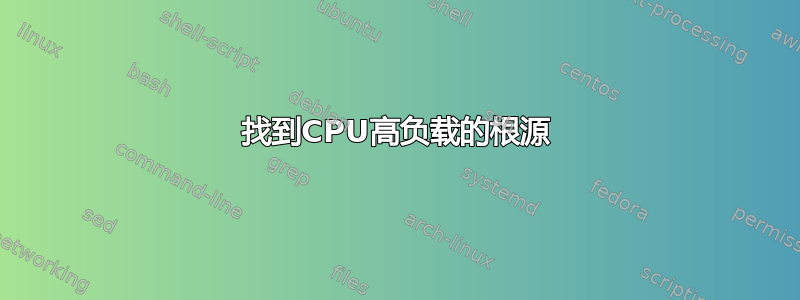
命令的输出top显示CPU负载约为82!。该系统有32个核心。通常,每个核心将负载增加一。
我怎样才能知道到底发生了什么?
top - 11:20:43 up 88 days, 17:03, 1 user, load average: 81.82, 82.88, 83.36
Tasks: 755 total, 6 running, 748 sleeping, 0 stopped, 1 zombie
Cpu(s):100.0%us, 0.0%sy, 0.0%ni, 0.0%id, 0.0%wa, 0.0%hi, 0.0%si, 0.0%st
Mem: 66102764k total, 15693220k used, 50409544k free, 101940k buffers
Swap: 1023992k total, 4460k used, 1019532k free, 10740348k cached
PID USER PR NI VIRT RES SHR S %CPU %MEM TIME+ COMMAND
2519 John 20 0 14.8g 925m 6064 R 871.6 1.4 6624:27 l502.exe
22476 Phil 20 0 14.8g 558m 2680 R 868.6 0.9 940:02.21 l703.exe
3007 John2 20 0 14.8g 556m 2680 R 827.4 0.9 6617:36 l703.exe
8628 Rob 20 0 18.4g 1.5g 6536 R 634.0 2.4 649029:06 l502.exe
2977 root 20 0 15556 1776 944 R 1.0 0.0 0:01.01 top
2243 root 20 0 0 0 0 S 0.3 0.0 139:50.57 kondemand/0
2245 root 20 0 0 0 0 S 0.3 0.0 140:26.64 kondemand/2
不得不说这lXXX是一个多线程程序。另外,请参阅vmstat下面的输出
[root@compute-0-3 ~]# vmstat -SM 1
procs -----------memory---------- ---swap-- -----io---- --system-- -----cpu-----
r b swpd free buff cache si so bi bo in cs us sy id wa st
82 0 4 48587 99 10411 0 0 0 0 0 0 92 1 7 0 0
82 0 4 48588 99 10411 0 0 0 0 32053 10692 100 0 0 0 0
82 0 4 48588 99 10411 0 0 0 0 32162 10921 100 0 0 0 0
82 0 4 48586 99 10411 0 0 0 0 38494 9839 99 1 0 0 0
82 0 4 48587 99 10411 0 0 0 12 40880 9796 99 1 0 0 0
82 0 4 48587 99 10411 0 0 0 0 38544 9752 99 1 0 0 0
82 0 4 48587 99 10411 0 0 0 0 36764 9782 99 1 0 0 0
^C
还有以下输出iostat 1:
[root@compute-0-3 ~]# iostat 1
Linux 2.6.32-279.14.1.el6.x86_64 (compute-0-3.local) 11/20/2016 _x86_64_ (32 CPU)
avg-cpu: %user %nice %system %iowait %steal %idle
92.38 0.08 0.62 0.18 0.00 6.74
Device: tps Blk_read/s Blk_wrtn/s Blk_read Blk_wrtn
sda 0.36 1.00 4.80 7696082 36787520
avg-cpu: %user %nice %system %iowait %steal %idle
98.91 0.00 0.03 0.00 0.00 1.06
Device: tps Blk_read/s Blk_wrtn/s Blk_read Blk_wrtn
sda 0.00 0.00 0.00 0 0
avg-cpu: %user %nice %system %iowait %steal %idle
99.06 0.00 0.03 0.00 0.00 0.91
Device: tps Blk_read/s Blk_wrtn/s Blk_read Blk_wrtn
sda 0.00 0.00 0.00 0 0
avg-cpu: %user %nice %system %iowait %steal %idle
99.06 0.00 0.00 0.00 0.00 0.94
Device: tps Blk_read/s Blk_wrtn/s Blk_read Blk_wrtn
sda 0.00 0.00 0.00 0 0
avg-cpu: %user %nice %system %iowait %steal %idle
99.34 0.00 0.03 0.00 0.00 0.62
Device: tps Blk_read/s Blk_wrtn/s Blk_read Blk_wrtn
sda 0.00 0.00 0.00 0 0
avg-cpu: %user %nice %system %iowait %steal %idle
99.47 0.00 0.06 0.00 0.00 0.47
Device: tps Blk_read/s Blk_wrtn/s Blk_read Blk_wrtn
sda 0.00 0.00 0.00 0 0
^C
另外,输出mpstat -P ALL:
[root@compute-0-3 ~]# mpstat -P ALL
Linux 2.6.32-279.14.1.el6.x86_64 (compute-0-3.local) 11/20/2016 _x86_64_ (32 CPU)
02:29:17 PM CPU %usr %nice %sys %iowait %irq %soft %steal %guest %idle
02:29:17 PM all 92.39 0.08 0.58 0.18 0.00 0.04 0.00 0.00 6.74
02:29:17 PM 0 91.91 0.10 0.58 0.10 0.00 0.00 0.00 0.00 7.31
02:29:17 PM 1 94.32 0.05 0.51 0.03 0.00 0.00 0.00 0.00 5.09
02:29:17 PM 2 91.00 0.10 0.59 0.12 0.00 0.00 0.00 0.00 8.19
02:29:17 PM 3 93.70 0.08 0.56 0.05 0.00 0.02 0.00 0.00 5.59
02:29:17 PM 4 90.13 0.08 0.58 0.11 0.00 0.00 0.00 0.00 9.09
02:29:17 PM 5 93.45 0.07 0.55 0.05 0.00 0.01 0.00 0.00 5.86
02:29:17 PM 6 89.81 0.09 0.58 0.09 0.00 0.00 0.00 0.00 9.42
02:29:17 PM 7 93.59 0.07 0.54 0.06 0.00 0.05 0.00 0.00 5.68
02:29:17 PM 8 91.44 0.09 0.62 0.13 0.00 0.00 0.00 0.00 7.72
02:29:17 PM 9 93.68 0.08 0.60 0.11 0.00 0.13 0.00 0.00 5.39
02:29:17 PM 10 91.07 0.11 0.60 0.18 0.00 0.00 0.00 0.00 8.04
02:29:17 PM 11 94.20 0.10 0.54 0.05 0.00 0.00 0.00 0.00 5.11
02:29:17 PM 12 91.04 0.09 0.59 0.17 0.00 0.00 0.00 0.00 8.12
02:29:17 PM 13 94.27 0.08 0.53 0.05 0.00 0.00 0.00 0.00 5.06
02:29:17 PM 14 90.17 0.08 0.60 0.15 0.00 0.00 0.00 0.00 9.01
02:29:17 PM 15 94.11 0.10 0.56 0.05 0.00 0.00 0.00 0.00 5.17
02:29:17 PM 16 91.49 0.09 0.59 0.19 0.00 0.00 0.00 0.00 7.65
02:29:17 PM 17 93.94 0.10 0.56 0.05 0.00 0.04 0.00 0.00 5.31
02:29:17 PM 18 91.40 0.08 0.56 0.16 0.00 0.00 0.00 0.00 7.81
02:29:17 PM 19 94.11 0.09 0.55 0.09 0.00 0.10 0.00 0.00 5.06
02:29:17 PM 20 90.73 0.05 0.55 0.18 0.00 0.00 0.00 0.00 8.48
02:29:17 PM 21 94.28 0.12 0.57 0.06 0.00 0.05 0.00 0.00 4.91
02:29:17 PM 22 90.53 0.08 0.56 0.17 0.00 0.00 0.00 0.00 8.66
02:29:17 PM 23 94.09 0.10 0.54 0.04 0.00 0.08 0.00 0.00 5.15
02:29:17 PM 24 90.88 0.10 0.69 0.60 0.00 0.00 0.00 0.00 7.73
02:29:17 PM 25 94.12 0.06 0.53 0.15 0.00 0.02 0.00 0.00 5.12
02:29:17 PM 26 90.64 0.08 0.63 0.59 0.00 0.00 0.00 0.00 8.05
02:29:17 PM 27 94.52 0.05 0.51 0.13 0.00 0.01 0.00 0.00 4.78
02:29:17 PM 28 90.48 0.05 0.65 0.52 0.00 0.00 0.00 0.00 8.29
02:29:17 PM 29 93.43 0.07 0.61 0.42 0.00 0.47 0.00 0.00 5.02
02:29:17 PM 30 89.84 0.08 0.67 0.63 0.00 0.00 0.00 0.00 8.77
02:29:17 PM 31 93.94 0.04 0.62 0.21 0.00 0.31 0.00 0.00 4.88
答案1
关于系统负载,可以看出,vmstat大部分是来自应用程序进程的CPU时间。
来自 cpu - us - 运行非内核代码所花费的时间。 (用户时间,包括愉快的时间),如你所见是92%、100%、100%、99%(100%)。 iostat 还确认系统使用(几乎)完全受 CPU 限制,因为 I/O 量可以忽略不计。
可以肯定的是用户进程正在运行非常密集的CPU操作。实际上,这是一个计算设备,可以是系统的基线,以及系统的预期和可接受的状态。
我们可以肯定地说,当 CPU 不被使用时,您的服务将被需要,而不是相反。


