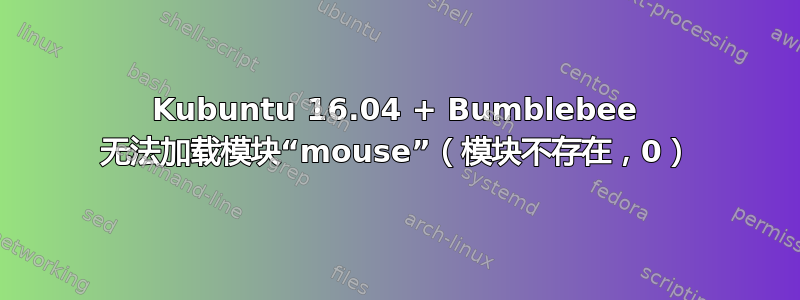
我从 15.10 升级了 Kubuntu,安装了bumblebee-nvidia nvidia-364
optirun glxgears可以运行,但我无法使用 steam 运行任何游戏
juin 18 15:15:10 kwaadpepper-pc bumblebeed[31999]: [ 1258.527072] [ERROR][XORG] (EE) Failed to load module "mouse" (module does not exist, 0)
juin 18 15:15:10 kwaadpepper-pc bumblebeed[31999]: [ 1258.527077] [WARN][XORG] (WW) NVIDIA(0): Unable to get display device for DPI computation.
juin 18 15:15:10 kwaadpepper-pc bumblebeed[31999]: [ 1258.527080] [WARN][XORG] (WW) Warning, couldn't open module mouse
juin 18 15:15:10 kwaadpepper-pc bumblebeed[31999]: [ 1258.527082] [ERROR][XORG] (EE) Failed to load module "mouse" (module does not exist, 0)
juin 18 15:15:46 kwaadpepper-pc bumblebeed[31999]: [ 1294.315083] [WARN][XORG] (WW) "glamoregl" will not be loaded unless you've specified it to be loaded elsewhere.
juin 18 15:15:46 kwaadpepper-pc bumblebeed[31999]: [ 1294.315095] [WARN][XORG] (WW) Warning, couldn't open module mouse
juin 18 15:15:46 kwaadpepper-pc bumblebeed[31999]: [ 1294.315100] [ERROR][XORG] (EE) Failed to load module "mouse" (module does not exist, 0)
juin 18 15:15:46 kwaadpepper-pc bumblebeed[31999]: [ 1294.315106] [WARN][XORG] (WW) NVIDIA(0): Unable to get display device for DPI computation.
juin 18 15:15:46 kwaadpepper-pc bumblebeed[31999]: [ 1294.315109] [WARN][XORG] (WW) Warning, couldn't open module mouse
juin 18 15:15:46 kwaadpepper-pc bumblebeed[31999]: [ 1294.315111] [ERROR][XORG] (EE) Failed to load module "mouse" (module does not exist, 0)
我编译了 xserver-xorg-input-mouse,但是我依赖于 ABI 21,因此 bumblebee 无法工作,在 16.04 上使用 ABI 22。
有人遇到过这种情况吗?或者有任何线索吗?
这是安装的包https://launchpad.net/ubuntu/+source/xserver-xorg-input-mouse/1:1.9.1-1/+build/6508811
没有 xenial amd64 包,因此我选择了依赖于 的 willy 包xorg-input-abi-21。
答案1
请不要安装任何软件包。
只需编辑文件 /etc/bumblebee/xorg.conf.nvidia 以包含以下屏幕部分即可使 bumblebee 工作:
Section "Screen"
Identifier "Default Screen"
Device "DiscreteNvidia"
EndSection
(要打开文件进行编辑,请运行sudo kate /etc/bumblebee/xorg.conf.nvidia)
重新启动大黄蜂之后,它可以正常工作。


