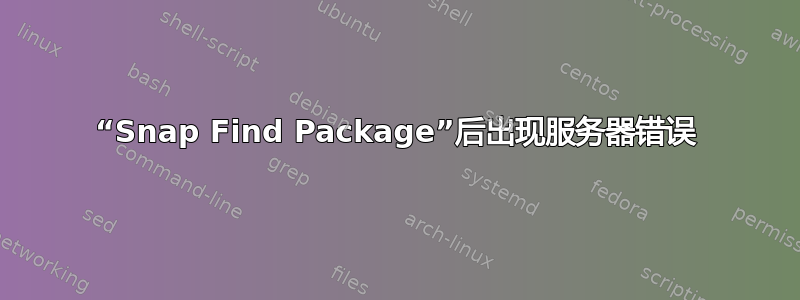
我的 Kubuntu 16.04 出现问题,因为以下命令不起作用:
$ snap find test
error: cannot list snaps: cannot communicate with server: Get http://localhost/v2/find?q=test: dial unix /run/snapd.socket: connect: no such file or directory
没有/run/snapd.socket文件,我尝试重新安装 snap 包。
有人知道可能出了什么问题吗?
编辑:
$ sudo systemctl status snapd.s*
Failed to list units: No such method 'ListUnitsFiltered'
Failed to expand names: Invalid request descriptor
$ systemctl status snapd.service snapd.socket
Failed to get properties: No such interface ''
$ ls /lib/systemd/system/snap*; echo; systemctl list-unit-files | grep snap; echo; dpkg -L snapd | grep systemd; echo; pgrep -a snap
/lib/systemd/system/snapd.frameworks-pre.target /lib/systemd/system/snapd.refresh.service /lib/systemd/system/snapd.service
/lib/systemd/system/snapd.frameworks.target /lib/systemd/system/snapd.refresh.timer /lib/systemd/system/snapd.socket
snapd.refresh.service static
snapd.service enabled
snapd.socket enabled
snapd.frameworks-pre.target static
snapd.frameworks.target static
snapd.refresh.timer enabled
/lib/systemd
/lib/systemd/system
/lib/systemd/system/snapd.service
/lib/systemd/system/snapd.frameworks.target
/lib/systemd/system/snapd.socket
/lib/systemd/system/snapd.frameworks-pre.target
/lib/systemd/system/snapd.refresh.timer
/lib/systemd/system/snapd.refresh.service
答案1
确保服务正在运行
systemctl status snapd.service
如果没有则运行它
service snap start
那么你应该没问题了(如果服务没有启动,请尝试使用 sudo)
答案2
我遇到了同样的问题,服务没有运行,但我不知道为什么。在 ubuntu 16.04 服务器上,我不得不apt install snapd。
~# snap --version
snap 2.34.2
snapd unavailable
series -
~# systemctl start snapd
Job for snapd.service failed because the control process exited with error code. See "systemctl status snapd.service" and "journalctl -xe" for details.
~$ systemctl status snapd.service
● snapd.service - Snappy daemon
Loaded: loaded (/lib/systemd/system/snapd.service; enabled; vendor preset: enabled)
Active: inactive (dead) (Result: exit-code) since sam. 2018-08-04 12:38:48 CEST; 6s ago
Process: 1315 ExecStart=/usr/lib/snapd/snapd (code=exited, status=1/FAILURE)
Main PID: 1315 (code=exited, status=1/FAILURE)
我在日志中发现该问题与以下内容有关squashfs:
cannot start snapd: cannot mount squashfs image using "squashfs": mount: unknown filesystem type 'squashfs'
我正在使用kimsufiOVH 的服务器,发现自定义 OVH 内核不支持 squashfs。我切换到官方 ubuntu 内核,现在可以正常工作了!


