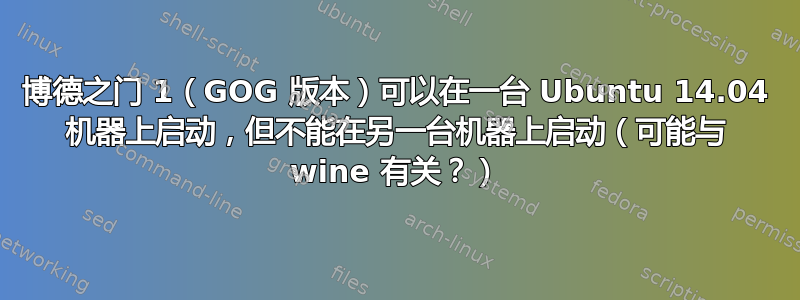
我在主笔记本电脑(64 位版本和 Win7)和旧笔记本电脑(32 位版本取代 WinXP)上运行 Ubuntu 14.04。我在两台笔记本电脑上都安装了《博德之门 1》(从同一个 GOG 帐户下载),并且安装正确。然而现在,旧笔记本电脑可以在窗口模式下运行游戏(但不是全屏),而新笔记本电脑根本无法运行,尽管我按照完全相同的步骤运行游戏。
以下是我根据笔记本电脑和我是否使用窗口模式得到的令人惊讶的不同输出:
新笔记本电脑窗口
Running Baldur's Gate: The Original Saga windowed mode
[drunk][22/06/2016_14:33:42] WINEDEBUG=trace+x11settings
[drunk][22/06/2016_14:33:42] WINEDLLOVERRIDES=mscoree,mshtml=
[drunk][22/06/2016_14:33:42] WINEPREFIX=/home/elmar/Games/Baldurs Gate/drunk/../prefix/
[drunk][22/06/2016_14:33:42] starting wine in virtual desktop mode
[drunk][22/06/2016_14:33:43] wine run ended
就是这样,终端显示一个新的输入行,等待我的下一个命令,但什么也没有发生。
新款笔记本全面屏
Running Baldur's Gate: The Original Saga
[drunk][22/06/2016_15:03:30] WINEDEBUG=trace+x11settings
[drunk][22/06/2016_15:03:30] WINEDLLOVERRIDES=mscoree,mshtml=
[drunk][22/06/2016_15:03:30] WINEPREFIX=/home/elmar/Games/Baldurs Gate/drunk/../prefix/
[drunk][22/06/2016_15:03:30] starting wine
[drunk][22/06/2016_15:03:30] starting drunk daemon
[drunkd][22/06/2016_15:03:30] preparing to start drunkd
[drunk][22/06/2016_15:03:31] wine run ended
elmar@elmar-RC530-RC730:~$ [drunkd][22/06/2016_15:03:31] primary display device detected as: LVDS1
[drunkd][22/06/2016_15:03:31] current resolution stored: 1366x768
[drunk][22/06/2016_15:03:31] waiting for BGMain2.exe to start
[drunkd][22/06/2016_15:06:42] BGMain2.exe failed to start
[drunkd][22/06/2016_15:06:42] nothing to observe. closing
注意倒数第二行和倒数第三行之间的 3 分钟间隔。此后,它似乎一直徘徊不前 - 30 分钟后,它仍然没有将下一行标记为新输入行(但是,输入出口确实退出终端,因此它不会崩溃或出现任何问题)。
旧笔记本电脑有窗口
Running Baldur's Gate: The Original Saga windowed mode
WINEPREFIX=/home/elmar/Spiele/Baldurs Gate/prefix
GOG
LD_LIBRARY_PATH=/home/elmar/Spiele/Baldurs Gate/wine_standalone/lib/:/home/elmar/Spiele/Baldurs Gate/wine_standalone/lib/i386-linux-gnu
WINEDLLPATH=/home/elmar/Spiele/Baldurs Gate/wine_standalone/lib/wine
WINEDEBUG=+xrandr
WINELOADER=/home/elmar/Spiele/Baldurs Gate/wine_standalone/bin/wine
WINEDLLOVERRIDES=mscoree,mshtml=
Starting Wine with virtual desktop.
然后,过了一会儿,又有几行字,游戏开始了(我猜这些可能与当前的问题无关,但只是为了确保万无一失:)
trace:xrandr:X11DRV_XRandR_Init Found XRandR 1.4.
trace:xrandr:X11DRV_XRandR_Init Found XRandR 1.4.
trace:xrandr:xrandr12_init_modes CRTC 0: mode 0x17e, 1024x768+0+0.
trace:xrandr:xrandr12_init_modes OUTPUT 0: name "default".
trace:xrandr:xrandr12_init_modes CRTC 0: mode 0x17e, 1024x768+0+0.
trace:xrandr:xrandr12_init_modes Adding mode 0x17e: 1024x768@76.
trace:xrandr:xrandr12_init_modes OUTPUT 0: name "default".
trace:xrandr:xrandr12_init_modes Adding mode 0x17e: 1024x768@76.
trace:xrandr:X11DRV_XRandR_Init Found XRandR 1.4.
trace:xrandr:xrandr12_init_modes CRTC 0: mode 0x17e, 1024x768+0+0.
trace:xrandr:xrandr12_init_modes OUTPUT 0: name "default".
trace:xrandr:xrandr12_init_modes Adding mode 0x17e: 1024x768@76.
trace:xrandr:X11DRV_XRandR_Init Found XRandR 1.4.
trace:xrandr:xrandr12_init_modes CRTC 0: mode 0x17e, 1024x768+0+0.
trace:xrandr:xrandr12_init_modes OUTPUT 0: name "default".
trace:xrandr:xrandr12_init_modes Adding mode 0x17e: 1024x768@76.
trace:xrandr:xrandr12_get_current_mode CRTC 0: mode 0x17e, 1024x768+0+0.
trace:xrandr:X11DRV_XRandR_Init Found XRandR 1.4.
trace:xrandr:xrandr12_init_modes CRTC 0: mode 0x17e, 1024x768+0+0.
trace:xrandr:xrandr12_init_modes OUTPUT 0: name "default".
trace:xrandr:xrandr12_init_modes Adding mode 0x17e: 1024x768@76.
fixme:d3d:wined3d_guess_card No card selector available for card vendor 0000 (using GL_RENDERER "Gallium 0.4 on llvmpipe (LLVM 3.6, 128 bits)").
fixme:win:EnumDisplayDevicesW ((null),0,0x33aff8,0x00000000), stub!
trace:xrandr:X11DRV_XRandR_Init Found XRandR 1.4.
trace:xrandr:xrandr12_init_modes CRTC 0: mode 0x17e, 1024x768+0+0.
trace:xrandr:xrandr12_init_modes OUTPUT 0: name "default".
trace:xrandr:xrandr12_init_modes Adding mode 0x17e: 1024x768@76.
fixme:dplay:dplobby_destroy Should kill the msg thread
fixme:d3d_surface:wined3d_surface_flip Ignoring flags 0x1.
旧笔记本电脑全屏
Running Baldur's Gate: The Original Saga fullscreen
WINEPREFIX=/home/elmar/Spiele/Baldurs Gate/prefix
GOG
xrandr: Failed to get size of gamma for output default
xrandr: Failed to get size of gamma for output default
xrandr: unrecognized option 'connected'
Try 'xrandr --help' for more information.
LD_LIBRARY_PATH=/home/elmar/Spiele/Baldurs Gate/wine_standalone/lib/:/home/elmar/Spiele/Baldurs Gate/wine_standalone/lib/i386-linux-gnu
WINEDLLPATH=/home/elmar/Spiele/Baldurs Gate/wine_standalone/lib/wine
WINEDEBUG=+xrandr
WINELOADER=/home/elmar/Spiele/Baldurs Gate/wine_standalone/bin/wine
WINEDLLOVERRIDES=mscoree,mshtml=
Starting Wine.
trace:xrandr:X11DRV_XRandR_Init Found XRandR 1.4.
trace:xrandr:xrandr12_init_modes CRTC 0: mode 0x17e, 1024x768+0+0.
trace:xrandr:xrandr12_init_modes OUTPUT 0: name "default".
trace:xrandr:xrandr12_init_modes Adding mode 0x17e: 1024x768@76.
trace:xrandr:X11DRV_XRandR_Init Found XRandR 1.4.
trace:xrandr:xrandr12_init_modes CRTC 0: mode 0x17e, 1024x768+0+0.
trace:xrandr:xrandr12_init_modes OUTPUT 0: name "default".
trace:xrandr:xrandr12_init_modes Adding mode 0x17e: 1024x768@76.
trace:xrandr:X11DRV_XRandR_Init Found XRandR 1.4.
trace:xrandr:xrandr12_init_modes CRTC 0: mode 0x17e, 1024x768+0+0.
trace:xrandr:xrandr12_init_modes OUTPUT 0: name "default".
trace:xrandr:xrandr12_init_modes Adding mode 0x17e: 1024x768@76.
trace:xrandr:xrandr12_get_current_mode CRTC 0: mode 0x17e, 1024x768+0+0.
trace:xrandr:X11DRV_XRandR_Init Found XRandR 1.4.
trace:xrandr:xrandr12_init_modes CRTC 0: mode 0x17e, 1024x768+0+0.
trace:xrandr:xrandr12_init_modes OUTPUT 0: name "default".
trace:xrandr:xrandr12_init_modes Adding mode 0x17e: 1024x768@76.
fixme:d3d:wined3d_guess_card No card selector available for card vendor 0000 (using GL_RENDERER "Gallium 0.4 on llvmpipe (LLVM 3.6, 128 bits)").
fixme:win:EnumDisplayDevicesW ((null),0,0x33aff8,0x00000000), stub!
trace:xrandr:xrandr12_get_current_mode CRTC 0: mode 0x17e, 1024x768+0+0.
xrandr: Failed to get size of gamma for output default
Restoring resolution.
xrandr: unrecognized option 'connected'
Try 'xrandr --help' for more information.
如果您能告诉我这种在我看来极不稳定的行为的原因,甚至提出解决方案,我将非常高兴,尤其是新笔记本电脑拒绝执行任何操作的原因(我对旧笔记本电脑的图形问题并不感到惊讶,但我真的不明白新笔记本电脑到底做错了什么)。请知道,我对 Linux 还比较陌生,仍在学习如何做这些事情,所以在措辞时请考虑到这一点。谢谢!


