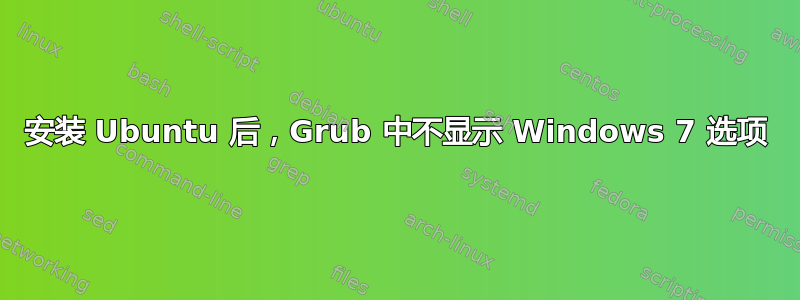
在这里提问之前,我已经检查了该门户网站上提到的很多选项,但没有成功。
所以,我首先使用的是 Windows 7,昨天晚些时候我尝试双启动 Ubuntu。现在,在 Grub 中没有显示任何“Windows 7”选项。这是一个粘贴箱运行启动修复后链接。我也尝试过
sudo fdisk -l
ubuntu@ubuntu:~$ sudo fdisk -l
Disk /dev/sda: 500.1 GB, 500107862016 bytes
255 heads, 63 sectors/track, 60801 cylinders, total 976773168 sectors
Units = sectors of 1 * 512 = 512 bytes
Sector size (logical/physical): 512 bytes / 512 bytes
I/O size (minimum/optimal): 512 bytes / 512 bytes
Disk identifier: 0xf8fc78c3
Device Boot Start End Blocks Id System
/dev/sda1 * 206848 227557375 113675264 7 HPFS/NTFS/exFAT
/dev/sda2 227557376 567171071 169806848 7 HPFS/NTFS/exFAT
/dev/sda3 567171072 771973119 102401024 7 HPFS/NTFS/exFAT
/dev/sda4 771975166 976771071 102397953 f W95 Ext'd (LBA)
/dev/sda5 771975168 959994699 94009766 83 Linux
/dev/sda6 959995904 976771071 8387584 82 Linux swap / Solaris
Disk /dev/sdb: 4004 MB, 4004511744 bytes
255 heads, 63 sectors/track, 486 cylinders, total 7821312 sectors
Units = sectors of 1 * 512 = 512 bytes
Sector size (logical/physical): 512 bytes / 512 bytes
I/O size (minimum/optimal): 512 bytes / 512 bytes
Disk identifier: 0x00ce3852
Device Boot Start End Blocks Id System
/dev/sdb1 * 2048 7821311 3909632 c W95 FAT32 (LBA)
请在此指导我。


