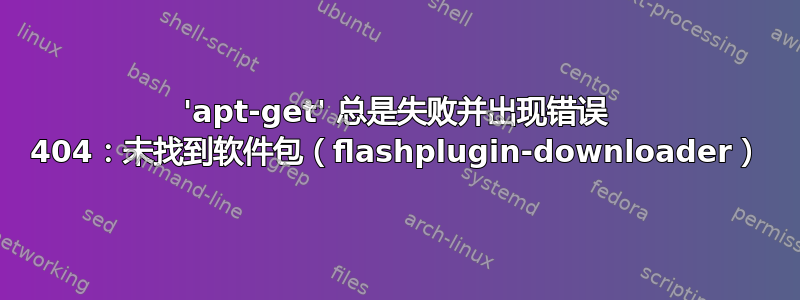
以下错误导致我无法在 Xubuntu 11.10 上安装任何内容。我该如何修复它?
$ sudo apt-get install meld
Reading package lists... Done
Building dependency tree
Reading state information... Done
meld is already the newest version.
0 upgraded, 0 newly installed, 0 to remove and 0 not upgraded.
1 not fully installed or removed.
After this operation, 0 B of additional disk space will be used.
Do you want to continue [Y/n]? Y
Setting up flashplugin-downloader (11.0.1.152ubuntu1) ...
Downloading...
--2012-02-06 21:23:36-- http://archive.canonical.com/pool/partner/a/adobe-flashplugin/adobe-flashplugin_11.0.1.152.orig.tar.gz
Resolving archive.canonical.com... 91.189.88.33
Connecting to archive.canonical.com|91.189.88.33|:80... connected.
HTTP request sent, awaiting response... 404 Not Found
2012-02-06 21:23:36 ERROR 404: Not Found.
download failed
The Flash plugin is NOT installed.
dpkg: error processing flashplugin-downloader (--configure):
subprocess installed post-installation script returned error exit status 1
Errors were encountered while processing:
flashplugin-downloader
E: Sub-process /usr/bin/dpkg returned an error code (1)
答案1
flashplugin-downloader是来自多元宇宙存储库的软件包。版本 11.0.1.152ubuntu1 于 2011 年 10 月 7 日发布,已被版本 11.1.102.55ubuntu0.11.10.1 取代,后者于 2011 年 11 月 11 日发布(来源)。
一些可能的原因:
- 您已经有一段时间没有刷新您的软件包列表了(
sudo apt-get update) - 您正在使用的镜像已关闭或未更新。请参阅我怎样才能使用靠近我的镜像,或者选择更快的镜像?寻找更换镜子的方法
我建议你不要使用软件包,而是flashplugin-downloader按照以下说明安装 Flash:如何安装 Adobe Flash 播放器?


