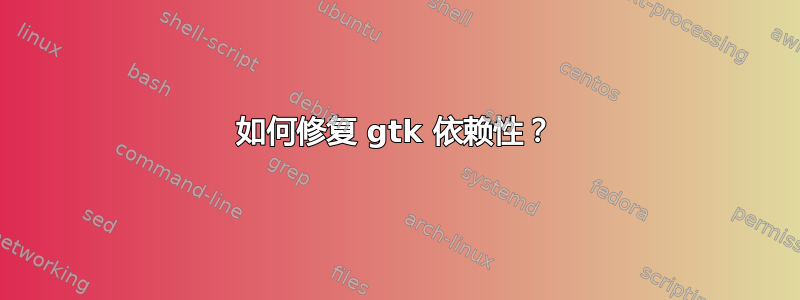
我安装了GTK+ 3.22,但这样做我成功地完全破坏了我的系统一段时间。我不得不求助于恢复模式并删除GTK与然后运行相关的所有库apt-get purge libgtk+3.0 && apt-get install libgtk+3.0。
之后我成功进入了光DM并登录,但我完全没有图标。所有 GTK 应用程序都没有图标,并且会生成大量警告。我认为这是一个 gdk-pixbuff 问题,因为错误都是关于该库的,所以我清除并安装了libgdk-pixbuf2.0.这解决了图标问题,但我的一些应用程序仍然向我发出有关丢失图标的警告。
现在我遇到了字体问题,因为字体看起来很糟糕,并且Cocos2d-x由于该库依赖 GTK,我无法启动任何应用程序。该错误表明找不到该文件fontconfig/fontconfig.h。结果我查了一下,/usr/local/includes发现真的没有fontconfig.h。我尝试了 purging fontconfig,但系统不允许我这样做,并给出以下错误:
Some packages could not be installed. This may mean that you have
requested an impossible situation or if you are using the unstable
distribution that some required packages have not yet been created
or been moved out of Incoming.
The following information may help to resolve the situation:
The following packages have unmet dependencies:
emacs : Depends: emacs24 or
emacs24-lucid but it is not going to be installed or
emacs24-nox but it is not going to be installed
E: Error, pkgProblemResolver::Resolve generated breaks, this may be caused by held packages.
我的问题是,如何fontconfig与所有头文件一起正确重新安装?
答案1
apt-file会告诉你(如果你还没有,请安装它):
$ apt-file search fontconfig/fontconfig.h
libfontconfig1-dev: /usr/include/fontconfig/fontconfig.h
所以
apt-get --reinstall install libfontconfig1-dev
应该恢复fontconfig/fontconfig.h。


