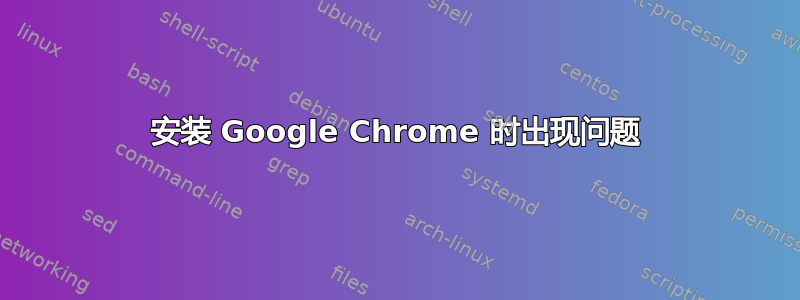
我下载了 Chrome,用 Ubuntu 软件打开,但当我按下安装时 - 什么都没发生。在底部我收到一条消息 - this software comes from a 3-rd party and may contain non-free components。我该怎么做才能安装?是系统设置中的问题吗?
答案1
最后我使用另一个安装程序(gdebi)成功安装。
sudo apt-get install gdebi-core
谢谢大家的帮助!
答案2
有时由于某种原因,某些依赖项无法安装。打开终端并转到 .deb 文件所在的文件夹。
输入sudo dpkg -i ./google*后它就会安装。
如果您收到有关依赖项的错误,请输入sudo apt-get install -f,它将安装所有依赖项,然后安装 Chrome。


