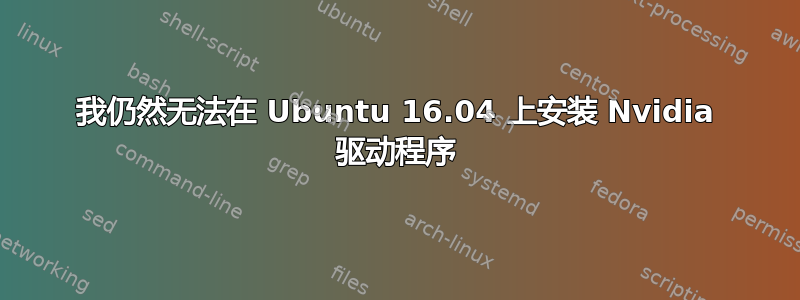
我输入命令“sudo service lightdm stop”,还是无法安装Nvidia驱动NVIDIA-Linux-x86_64-367.27.run,错误信息是需要stop X server,请问如何安装驱动?
答案1
您可以尝试按照说明添加 ppa ppa:graphics-drivers/ppa这里并使用 apt-get 或“附加驱动程序”进行安装。
答案2
Vulkan 就绪 nvidia 驱动程序:(NVIDIA-Linux-x86_64-367.27.run)只要您的显卡出现在此列表中,就可以在 ubuntu 16.04 上正常运行: https://developer.nvidia.com/vulkan-driver
当我直接从 nvidia 下载安装驱动程序时,它锁定了我的计算机,因此我尝试了这个方法,效果很好:
删除所有现有的 nvidia 包:
dpkg -l|grep nvidia
sudo apt-get remove --purge nvidia*
dpkg -l|grep nvidia
然后添加这个 repo
sudo add-apt-repository ppa:graphics-drivers/ppa
sudo apt update
sudo apt-get upgrade
重启后你将进入 nouveau,进入设置->软件和更新->附加驱动程序...选择 Nvidia 367.35(最高数字)...再次重启后你就可以确认你现在可以在 ubuntu 16.04 上运行 Vulkan 了
dpkg -l|grep nvidia
ii nvidia-367 367.35-0ubuntu0~gpu16.04.1 amd64 NVIDIA binary driver - version 367.35
ii nvidia-opencl-icd-367 367.35-0ubuntu0~gpu16.04.1 amd64 NVIDIA OpenCL ICD
ii nvidia-prime 0.8.2 amd64 Tools to enable NVIDIA's Prime
ii nvidia-settings 367.35-0ubuntu0~gpu16.04.1 amd64 Tool for configuring the NVIDIA graphics driver
现在你可以安装 Vulkan... 之后这确认一切正常
vulkaninfo
===========
VULKAN INFO
===========
Vulkan API Version: 1.0.21
INFO: [loader] Code 0 : Found manifest file /home/stens/other_src/VulkanSDK/1.0.21.1/x86_64/etc/explicit_layer.d/VkLayer_threading.json, version "1.0.0"
INFO: [loader] Code 0 : Found manifest file /home/stens/other_src/VulkanSDK/1.0.21.1/x86_64/etc/explicit_layer.d/VkLayer_core_validation.json, version "1.0.0"
INFO: [loader] Code 0 : Found manifest file /home/stens/other_src/VulkanSDK/1.0.21.1/x86_64/etc/explicit_layer.d/VkLayer_object_tracker.json, version "1.0.0"
INFO: [loader] Code 0 : Found manifest file /home/stens/other_src/VulkanSDK/1.0.21.1/x86_64/etc/explicit_layer.d/VkLayer_image.json, version "1.0.0"
INFO: [loader] Code 0 : Found manifest file /home/stens/other_src/VulkanSDK/1.0.21.1/x86_64/etc/explicit_layer.d/VkLayer_api_dump.json, version "1.0.0"
INFO: [loader] Code 0 : Found manifest file /home/stens/other_src/VulkanSDK/1.0.21.1/x86_64/etc/explicit_layer.d/VkLayer_swapchain.json, version "1.0.0"
INFO: [loader] Code 0 : Found manifest file /home/stens/other_src/VulkanSDK/1.0.21.1/x86_64/etc/explicit_layer.d/VkLayer_unique_objects.json, version "1.0.0"
INFO: [loader] Code 0 : Found manifest file /home/stens/other_src/VulkanSDK/1.0.21.1/x86_64/etc/explicit_layer.d/VkLayer_vktrace_layer.json, version "1.0.0"
INFO: [loader] Code 0 : Found manifest file /home/stens/other_src/VulkanSDK/1.0.21.1/x86_64/etc/explicit_layer.d/VkLayer_parameter_validation.json, version "1.0.0"
INFO: [loader] Code 0 : Found manifest file /home/stens/other_src/VulkanSDK/1.0.21.1/x86_64/etc/explicit_layer.d/VkLayer_screenshot.json, version "1.0.0"
INFO: [loader] Code 0 : Found manifest file /home/stens/.local/share/vulkan/implicit_layer.d/steamoverlay_i386.json, version "1.0.0"
INFO: [loader] Code 0 : Found manifest file /home/stens/.local/share/vulkan/implicit_layer.d/steamoverlay_x86_64.json, version "1.0.0"
INFO: [loader] Code 0 : Found manifest file /usr/share/vulkan/icd.d/nvidia_icd.json, version "1.0.0"
Instance Extensions:
====================
Instance Extensions count = 4
VK_KHR_surface : extension revision 25
VK_KHR_xcb_surface : extension revision 6
VK_KHR_xlib_surface : extension revision 6
VK_EXT_debug_report : extension revision 2
Layers: count = 13
=======
VK_LAYER_GOOGLE_threading (Google Validation Layer) Vulkan version 1.0.21, layer version 1
...
...
...


