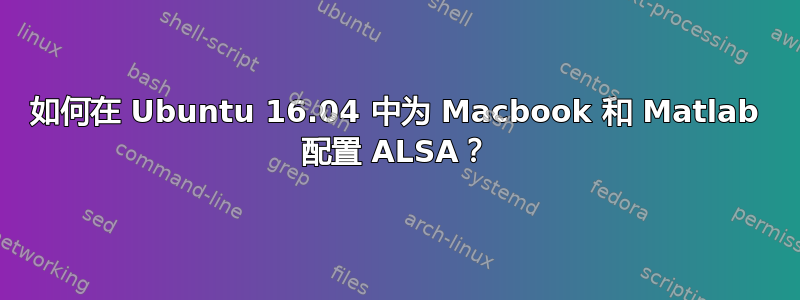
情况:无法在 Ubuntu 16.04 中为 Matlab 2016a 配置 ALSA
系统特性
/proc/asound/cards0 [HDMI ]: HDA-Intel - HDA Intel HDMI HDA Intel HDMI at 0xb0a10000 irq 54 1 [PCH ]: HDA-Intel - HDA Intel PCH HDA Intel PCH at 0xb0a14000 irq 53/usr/share/alsa/also.conf成立这里我在文件末尾尝试了以下内容,但没有成功,因为我认为device 1这是我的声音(PCH)pcm.!default { type hw card 0 device 1 }
Matlab 中的测试代码
soundsc(230)
错误
ALSA lib pcm_dsnoop.c:606:(snd_pcm_dsnoop_open) unable to open slave
ALSA lib pcm_dmix.c:1029:(snd_pcm_dmix_open) unable to open slave
ALSA lib pcm.c:2266:(snd_pcm_open_noupdate) Unknown PCM cards.pcm.rear
ALSA lib pcm.c:2266:(snd_pcm_open_noupdate) Unknown PCM cards.pcm.center_lfe
ALSA lib pcm.c:2266:(snd_pcm_open_noupdate) Unknown PCM cards.pcm.side
ALSA lib pcm_dmix.c:1029:(snd_pcm_dmix_open) unable to open slave
手动提案
我在博客文章中找到了一项可能的建议PyAudio、PortAudio 和 ALSA 消息意思是
pcm.rear cards.pcm.rear删除中的行/usr/share/alsa/alsa.conf。- 必须设置一个新的错误处理程序而不是默认的错误
snd_lib_error_set_handler()处理alsa-lib程序;如何做到这一点?
按照 Monkeyman_stones 的建议尝试失败
我按照旧款 Macbook Air 的说明操作,该款机器仍然使用 wikipage 中相同/类似的声音芯片MacBookAir3-2/Meerkat > 声音.我没有成功
- 终端,
sudo vim /etc/modprobe.d/alsa-base.conf并将该行添加options snd-hda-intel model=mba31到文件末尾。 - 终端,
alsamixer然后使用箭头键选择前置扬声器(测试S/PDIF、S/PDIF 1和S/PDIF 2),m最后按下ESC。完成! - 输出:在 Matlab 提示符下运行任何代码后,出现与之前相同的警告。重启后,系统会忘记 中的所有更改
alsamixer。我也尝试过sudo alsamixer。如何使这些更改永久生效?
我完成/etc/modprobe.d/alsa-base.conf更改后,你看不到重复的,只有一次,这似乎根本snd-hda-intel没有影响alsamixer
install sound-slot-0 /sbin/modprobe snd-card-0
install sound-slot-1 /sbin/modprobe snd-card-1
install sound-slot-2 /sbin/modprobe snd-card-2
install sound-slot-3 /sbin/modprobe snd-card-3
install sound-slot-4 /sbin/modprobe snd-card-4
install sound-slot-5 /sbin/modprobe snd-card-5
install sound-slot-6 /sbin/modprobe snd-card-6
install sound-slot-7 /sbin/modprobe snd-card-7
# Cause optional modules to be loaded above generic modules
install snd /sbin/modprobe --ignore-install snd $CMDLINE_OPTS && { /sbin/modprobe --quiet --use-blacklist snd-ioctl32 ; /sbin/modprobe --quiet --use-blacklist snd-seq ; }
#
# Workaround at bug #499695 (reverted in Ubuntu see LP #319505)
install snd-pcm /sbin/modprobe --ignore-install snd-pcm $CMDLINE_OPTS && { /sbin/modprobe --quiet --use-blacklist snd-pcm-oss ; : ; }
install snd-mixer /sbin/modprobe --ignore-install snd-mixer $CMDLINE_OPTS && { /sbin/modprobe --quiet --use-blacklist snd-mixer-oss ; : ; }
install snd-seq /sbin/modprobe --ignore-install snd-seq $CMDLINE_OPTS && { /sbin/modprobe --quiet --use-blacklist snd-seq-midi ; /sbin/modprobe --quiet --use-blacklist snd-seq-oss ; : ; }
#
install snd-rawmidi /sbin/modprobe --ignore-install snd-rawmidi $CMDLINE_OPTS && { /sbin/modprobe --quiet --use-blacklist snd-seq-midi ; : ; }
# Cause optional modules to be loaded above sound card driver modules
install snd-emu10k1 /sbin/modprobe --ignore-install snd-emu10k1 $CMDLINE_OPTS && { /sbin/modprobe --quiet --use-blacklist snd-emu10k1-synth ; }
install snd-via82xx /sbin/modprobe --ignore-install snd-via82xx $CMDLINE_OPTS && { /sbin/modprobe --quiet --use-blacklist snd-seq ; }
# Load saa7134-alsa instead of saa7134 (which gets dragged in by it anyway)
install saa7134 /sbin/modprobe --ignore-install saa7134 $CMDLINE_OPTS && { /sbin/modprobe --quiet --use-blacklist saa7134-alsa ; : ; }
# Prevent abnormal drivers from grabbing index 0
options bt87x index=-2
options cx88_alsa index=-2
options saa7134-alsa index=-2
options snd-atiixp-modem index=-2
options snd-intel8x0m index=-2
options snd-via82xx-modem index=-2
options snd-usb-audio index=-2
options snd-usb-caiaq index=-2
options snd-usb-ua101 index=-2
options snd-usb-us122l index=-2
options snd-usb-usx2y index=-2
# Ubuntu #62691, enable MPU for snd-cmipci
options snd-cmipci mpu_port=0x330 fm_port=0x388
# Keep snd-pcsp from being loaded as first soundcard
options snd-pcsp index=-2
# Keep snd-usb-audio from beeing loaded as first soundcard
options snd-usb-audio index=-2
# https://help.ubuntu.com/community/MacBookAir3-2/Meerkat
# Start up a terminal, run alsamixer and use arrow keys to select Front Speaker and press m, then all is good sound-wise.
# TODO this is not affecting `alxamixer` at all; restart restores the defaults. Why?
options snd-hda-intel model=mba31
| 系统 | Linux 内核 | Linux 内核选项 | 硬件 | 矩阵 |
|---|---|---|---|---|
| Linux Ubuntu 16.04 64 位 | 4.6 | 韦 | Macbook Air 2013 年中 | 2016 年 |
Matlab 关于 Linux 中声音的官方文档:ALSA 音频播放
相关主题:HDA Intel PCH 没有声音,Alsa 与 python2.7 的问题-无法打开从属,为什么 ALSA lib 在 Ubuntu 中无法运行?
答案1
虽然这表明它针对的是 Ubuntu Meerkat (10.10),但 Alsa-base.conf 设置并没有发生太大变化,因此方向仍然正确: Ubuntu 早期 Macbook Air 声音指南
由于它使用 HDA Intel 声卡类型,因此需要在 /etc/modprobe.d/alsa-base.conf 中对设备的声卡设置进行特定更改。
答案2
audiodevinfo()这些错误信息是由调用函数引起的sound/soundsc/audioplayer/audiorecorder。它们是无害的,是由 MathWorks 在其应用程序中设计的。我自己不喜欢这样的设计。相关:这里其中有票证和一些支持服务的回复。


