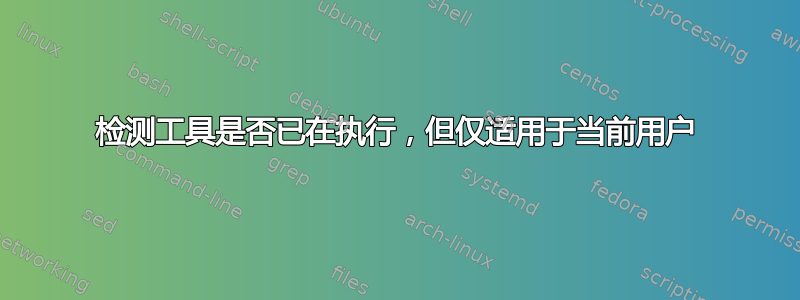
到目前为止我用
pidof -o %PPID -x "my-tool"
检测 my-tool 最终运行实例的 pid。
这是 my-tool 文件的简短版本,一个可执行 bash 脚本
#!/bin/bash
if pidof -o %PPID -x "my-tool"; then
echo "Already running"
exit 1
fi
... if not running go on
但现在我需要允许每个用户一个实例,每台机器多个实例,因此我们可以同时运行 100 个 my-tool,但每个用户只能运行 1 个。
请注意,我需要一个测试来创建类似单例的东西。如果该工具启动时有另一个实例正在运行,它将自行关闭。
简而言之:我需要一个 bash 脚本能够检测自身是否已为当前用户运行,在这种情况下它必须退出。
如何 ?
答案1
改用pgrep:
pgrep -cxu $USER -f my-tool
使用的选项是:
-c, --count
Suppress normal output; instead print a count of matching pro‐
cesses. When count does not match anything, e.g. returns zero,
the command will return non-zero value.
-x, --exact
Only match processes whose names (or command line if -f is spec‐
ified) exactly match the pattern.
-u, --euid euid,...
Only match processes whose effective user ID is listed. Either
the numerical or symbolical value may be used.
如果要在检查是否已在运行的 bash 脚本中使用它,可以使用$0。这会扩展到当前脚本的路径(例如/home/username/bin/foo.sh),但我们只需要foo.sh。为此,我们可以/使用 bash 的字符串操作工具: ${0##*/}。这意味着我们可以做类似的事情:
## If there are more than 1 instances of the current script run
## by this user
if [[ $(pgrep -cxu "$USER" "${0##*/}") -gt 1 ]];
then
echo "Script already running, exiting."
exit
fi
您可能还想考虑为此使用锁文件:
## If the lock file exists
if [ -e /tmp/$USER.foo.lock ]; then
## Check if the PID in the lockfile is a running instance
## of foo.sh to guard against crashed scripts
if ps $(cat /tmp/$USER.foo.lock) | grep foo.sh >/dev/null; then
echo "Script foo.sh is already running, exiting"
exit
else
echo "Lockfile contains a stale PID, continuing"
rm /tmp/$USER.foo.lock
fi
fi
## Create the lockfile by printing the script's PID into it
echo $$ > /tmp/$USER.foo.lock
## Rest of the script here
## At the end, delete the lockfile
rm /tmp/$USER.foo.lock
答案2
您可以使用pgrep它来查找某个进程是否由特定用户执行,如果该用户尚未运行该进程,则启动该进程:
#!/bin/bash
if pgrep -u "$USER" my-tool &>/dev/null; then
echo 'You already have my-tool running'
else
/path/to/my_tool
fi
环境变量$USER将被扩展到当前登录的用户,即运行脚本的用户。由于我们只关心 是否正在my-tool运行,因此直接使用 with 构造的退出状态if就足够了。
使用此脚本作为启动的包装器my-tool并让用户仅使用它或将其重命名为my-tool并将原始脚本重命名my-tool为其他名称(并更改脚本内部的名称)。
答案3
用这个代码片段尝试一下:
#!/bin/bash
MyProcessName=$(ps -p $$ -o args=)
Mypid=$$
AllPids=$(pgrep -fu "$(whoami)" "$MyProcessName")
AllPids=$(tr "\n" ' ' <<<"$AllPids")
Pids=$(sed "s/$Mypid//" <<<"$AllPids")
echo "$$: Instances including itself: $AllPids"
echo "$$: Instances different from itself: $Pids"
不要写,pgrep|tr因为这会分叉到同名的 shell,这一点很重要。
答案4
将您想要运行的命令包装在一个 flock 中,以确保一次只运行一个副本。使用存储在用户主目录树中的 lock_file,以便每个用户都有自己的锁定文件。例如:
lockfile = "~/lockfile"
(
if flock -n 200; then
command
else
echo "Could not get lock $lock_file
fi
) 200>$lock_file
‘command’ 可以是任何 bash 命令或脚本。
man flock给出使用示例


