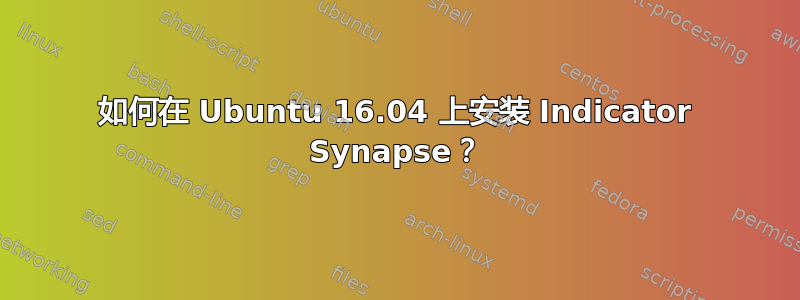
当我尝试在计算机上安装 Indicator Synapse 时,我使用了:
sudo add-apt-repository ppa:noobslab/apps
sudo apt-get update
sudo apt-get install indicator-synapse
但它给了我一个错误E: Unable to locate package indicator-synapse
答案1
在终端上使用以下命令。然后就没问题了。
sudo add-apt-repository ppa:noobslab/apps
sudo apt-get update
sudo apt-get install indicator-synapse
如果您在使用 ubuntu 16.04 时遇到问题,请按照以下说明操作:
系统设置 > 软件和更新 > 其他软件> 找到并单击 noobslab/apps 存储库 > 编辑 > 将 Distrbution 值更改为“trusty”。然后 sudo apt-get update 和 sudo apt-get install indicator-synapse。就这样。
您也可以查看此 URL。希望您能找到解决方案。


