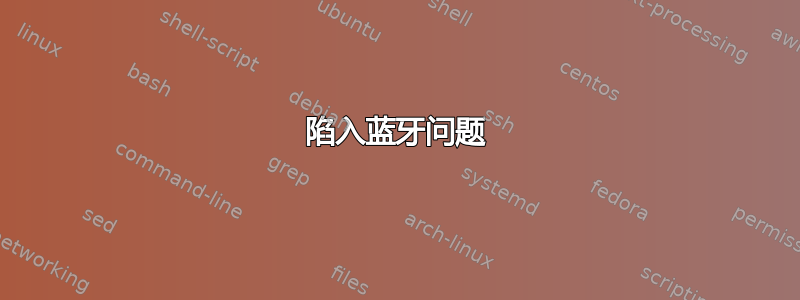
我最近安装了两次 ubuntu 16.04 LTS - 我发现问题出在工具 katoolin 上,所以我没有安装它 - 安装 ubuntu 后蓝牙对我来说不起作用。
PS:当我的笔记本电脑是 ubuntu 15.04 时,蓝牙可以正常工作
当我打开蓝牙连接鼠标时,开关已打开,但它显示
Bluetooth is disabled
我输入了命令
sudo rfkill unblock bluetooth
它工作了,但即使在下次重启后也没有连接到鼠标,我也尝试编辑文件 /etc/rc.local(将 sudo rfkill unblock bluetooth 放在最后一行之前并重新启动)
我也尝试过sudo hciconfig hci0 重置带输出
无法初始化设备 hci0:连接超时(110)
我的lsusb; rfkill list输出:
Bus 002 Device 002: ID 8087:0024 Intel Corp. Integrated Rate Matching Hub
Bus 002 Device 001: ID 1d6b:0002 Linux Foundation 2.0 root hub
Bus 001 Device 004: ID 1bcf:2883 Sunplus Innovation Technology Inc.
Bus 001 Device 014: ID 04ca:3005 Lite-On Technology Corp.
Bus 001 Device 002: ID 8087:0024 Intel Corp. Integrated Rate Matching Hub
Bus 001 Device 001: ID 1d6b:0002 Linux Foundation 2.0 root hub
Bus 004 Device 001: ID 1d6b:0003 Linux Foundation 3.0 root hub
Bus 003 Device 002: ID 04d9:1503 Holtek Semiconductor, Inc. Keyboard
Bus 003 Device 001: ID 1d6b:0002 Linux Foundation 2.0 root hub
0: asus-wlan: Wireless LAN
Soft blocked: no
Hard blocked: no
1: asus-bluetooth: Bluetooth
Soft blocked: no
Hard blocked: no
11: hci0: Bluetooth
Soft blocked: no
Hard blocked: no
和输出dmesg | grep -Ei'ath3k|blue'
[ 1.727681] usb 1-1.1: Product: Bluetooth USB Host Controller
[ 34.157120] Bluetooth: Core ver 2.21
[ 34.157135] Bluetooth: HCI device and connection manager initialized
[ 34.157138] Bluetooth: HCI socket layer initialized
[ 34.157140] Bluetooth: L2CAP socket layer initialized
[ 34.157145] Bluetooth: SCO socket layer initialized
[ 35.604410] usbcore: registered new interface driver ath3k
[ 51.744300] usb 1-1.1: Product: Bluetooth USB Host Controller
[ 53.810045] Bluetooth: hci0 command 0x0c25 tx timeout
[ 55.814079] Bluetooth: hci0 command 0x0c38 tx timeout
[ 57.818111] Bluetooth: hci0 command 0x0c39 tx timeout
[ 59.822149] Bluetooth: hci0 command 0x0c05 tx timeout
[ 66.997548] Bluetooth: BNEP (Ethernet Emulation) ver 1.3
[ 66.997552] Bluetooth: BNEP filters: protocol multicast
[ 66.997556] Bluetooth: BNEP socket layer initialized
[ 195.105902] usb 1-1.1: Product: Bluetooth USB Host Controller
[ 195.328480] Bluetooth: RFCOMM TTY layer initialized
[ 195.328488] Bluetooth: RFCOMM socket layer initialized
[ 195.328495] Bluetooth: RFCOMM ver 1.11
[ 199.131870] Bluetooth: hci0 command 0x1009 tx timeout
[ 276.169130] usb 1-1.1: Product: Bluetooth USB Host Controller
[ 294.258992] Bluetooth: hci0 command 0x1005 tx timeout
[ 296.263065] Bluetooth: hci0 command 0x0c23 tx timeout
[ 298.267076] Bluetooth: hci0 command 0x0c14 tx timeout
[ 306.361529] usb 1-1.1: Product: Bluetooth USB Host Controller
[ 346.417970] Bluetooth: hci0 command 0x0c56 tx timeout
[ 348.421916] Bluetooth: hci0 command 0x0c45 tx timeout
[ 350.425782] Bluetooth: hci0 command 0x0c58 tx timeout
[ 352.429744] Bluetooth: hci0 command 0x1004 tx timeout
[ 366.099802] usb 1-1.1: Product: Bluetooth USB Host Controller
[ 368.145218] Bluetooth: hci0 command 0x1001 tx timeout
[ 370.149130] Bluetooth: hci0 command 0x1009 tx timeout
[ 410.346611] usb 1-1.1: Product: Bluetooth USB Host Controller
[ 421.612041] Bluetooth: hci0 command 0x0c23 tx timeout
[ 423.616060] Bluetooth: hci0 command 0x0c14 tx timeout
[ 425.620018] Bluetooth: hci0 command 0x0c25 tx timeout
[ 427.623984] Bluetooth: hci0 command 0x0c38 tx timeout
[ 442.650168] usb 1-1.1: Product: Bluetooth USB Host Controller
[ 444.727752] Bluetooth: hci0 command 0x0c52 tx timeout
[ 446.731800] Bluetooth: hci0 command 0x0c45 tx timeout
[ 448.735743] Bluetooth: hci0 command 0x0c58 tx timeout
[ 450.739762] Bluetooth: hci0 command 0x1004 tx timeout
[ 4000.639722] usb 1-1.1: Product: Bluetooth USB Host Controller
[ 4011.801141] Bluetooth: hci0 command 0x2002 tx timeout
[ 4013.805106] Bluetooth: hci0 command 0x2003 tx timeout
[ 4015.809139] Bluetooth: hci0 command 0x201c tx timeout
[ 4017.813098] Bluetooth: hci0 command 0x1002 tx timeout
[ 4019.817109] Bluetooth: hci0 command tx timeout
[ 4031.611130] usb 1-1.1: Product: Bluetooth USB Host Controller
[ 4073.072544] Bluetooth: hci0 command 0x0c39 tx timeout
[ 4075.076588] Bluetooth: hci0 command 0x0c05 tx timeout
[ 4077.080593] Bluetooth: hci0 command 0x0c16 tx timeout
[ 4079.084502] Bluetooth: hci0 command 0x2002 tx timeout
[ 4081.088484] Bluetooth: hci0 command tx timeout
我也安装了 blueman 但是没用
我会非常感激任何解决方案
附言:我打开/关闭蓝牙后,多次输入 sudo rfkill unblock bluetooth 后,这个方法有时有效


