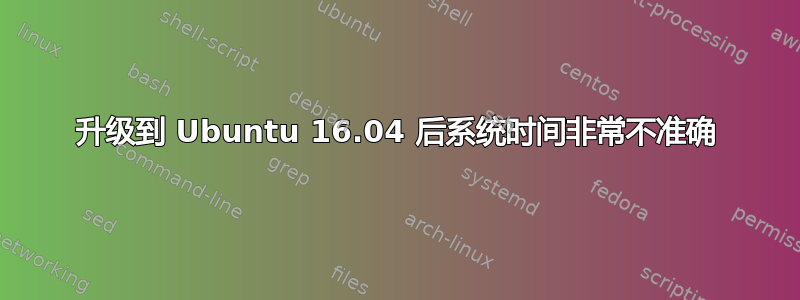
之前双启动 14.04 没有任何问题,昨天决定升级到 16.04。系统时钟非常不准确。
我四处搜索,UTC=no但/etc/default/rcS无济于事。我暂时手动调整了时钟,但需要将其与世界 UTC 同步 :)
运行ntpdate失败:
$ ntpdate -q ntp.ubuntu.com
server 91.189.94.4, stratum 0, offset 0.000000, delay 0.00000
server 91.189.89.199, stratum 0, offset 0.000000, delay 0.00000
server 91.189.89.198, stratum 0, offset 0.000000, delay 0.00000
server 91.189.91.157, stratum 0, offset 0.000000, delay 0.00000
5 Aug 08:31:09 ntpdate[10462]: no server suitable for synchronization found
跑步timedatectl:
$ timedatectl
Local time: Fri 2016-08-05 08:36:58 SGT
Universal time: Fri 2016-08-05 00:36:58 UTC
RTC time: Fri 2016-08-05 08:36:58
Time zone: Asia/Singapore (SGT, +0800)
Network time on: yes
NTP synchronized: yes
RTC in local TZ: yes
Warning: The system is configured to read the RTC time in the local time zone.
This mode can not be fully supported. It will create various problems
with time zone changes and daylight saving time adjustments. The RTC
time is never updated, it relies on external facilities to maintain it.
If at all possible, use RTC in UTC by calling
'timedatectl set-local-rtc 0'.
它说 NTP 已同步且网络时间已打开,但检查网站如下时间是显示我的时钟大约慢了 40 秒
答案1
继续手动设置时间,确保选择了正确的时区。完成并满意后,关闭 PC(关闭,而不是重新启动)。现在,重新打开 PC。如果时间和日期显示为 2001 年 1 月 1 日,则需要更换 CMOS 电池。这可以在主板上找到,大型“手表”电池 - CR2032。取出时要小心,因为接收口袋很容易损坏。希望这有帮助,Craig
答案2
每次升级我都会遇到这个问题。我的解决方案是手动进入并更新时区、日期格式和时间。这对我很有效。


