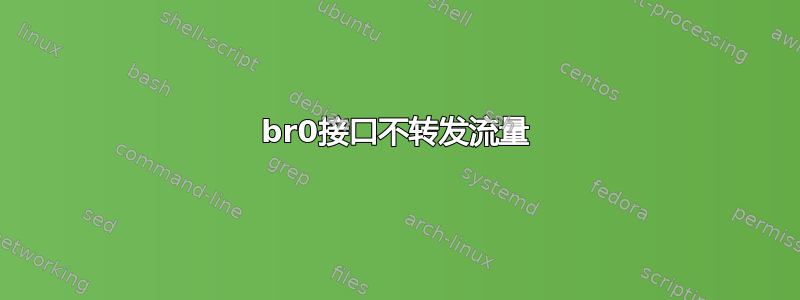
我有一个带桥接口的 Debian 服务器。配置方面一切都很好,但是我无法 ping 默认网关以及互联网(显然)。知道为什么吗?
root@UKLNDLABPI:~# route -n
Kernel IP routing table
Destination Gateway Genmask Flags Metric Ref Use Iface
0.0.0.0 192.168.1.1 0.0.0.0 UG 0 0 0 br0
169.254.0.0 0.0.0.0 255.255.0.0 U 202 0 0 eth0
169.254.0.0 0.0.0.0 255.255.0.0 U 303 0 0 wlan0
192.168.1.0 0.0.0.0 255.255.255.0 U 0 0 0 br0
root@UKLNDLABPI:~# brctl show
bridge name bridge id STP enabled interfaces
br0 8000.b827eb20770c no eth0
wlan0
root@UKLNDLABPI:~# ifconfig
br0 Link encap:Ethernet HWaddr b8:27:eb:20:77:0c
inet addr:192.168.1.3 Bcast:192.168.1.255 Mask:255.255.255.0
inet6 addr: fe80::ba27:ebff:fe20:770c/64 Scope:Link
UP BROADCAST RUNNING MULTICAST MTU:1500 Metric:1
RX packets:1577 errors:0 dropped:0 overruns:0 frame:0
TX packets:777 errors:0 dropped:0 overruns:0 carrier:0
collisions:0 txqueuelen:1000
RX bytes:175454 (171.3 KiB) TX bytes:74358 (72.6 KiB)
eth0 Link encap:Ethernet HWaddr b8:27:eb:20:77:0c
inet addr:169.254.91.34 Bcast:169.254.255.255 Mask:255.255.0.0
UP BROADCAST RUNNING MULTICAST MTU:1500 Metric:1
RX packets:190 errors:0 dropped:0 overruns:0 frame:0
TX packets:79 errors:293 dropped:0 overruns:0 carrier:0
collisions:0 txqueuelen:1000
RX bytes:8740 (8.5 KiB) TX bytes:13238 (12.9 KiB)
lo Link encap:Local Loopback
inet addr:127.0.0.1 Mask:255.0.0.0
inet6 addr: ::1/128 Scope:Host
UP LOOPBACK RUNNING MTU:65536 Metric:1
RX packets:548 errors:0 dropped:0 overruns:0 frame:0
TX packets:548 errors:0 dropped:0 overruns:0 carrier:0
collisions:0 txqueuelen:1
RX bytes:50801 (49.6 KiB) TX bytes:50801 (49.6 KiB)
wlan0 Link encap:Ethernet HWaddr b8:27:eb:75:22:59
inet addr:169.254.180.198 Bcast:169.254.255.255 Mask:255.255.0.0
UP BROADCAST RUNNING MULTICAST MTU:1500 Metric:1
RX packets:1403 errors:0 dropped:13 overruns:0 frame:0
TX packets:939 errors:0 dropped:0 overruns:0 carrier:0
collisions:0 txqueuelen:1000
RX bytes:169864 (165.8 KiB) TX bytes:104371 (101.9 KiB)
root@UKLNDLABPI:~# cat /etc/network/interfaces
auto lo
iface lo inet loopback
iface eth0 inet manual
allow-hotplug wlan0
iface wlan0 inet manual
# wpa-conf /etc/wpa_supplicant/wpa_supplicant.conf
auto br0
iface br0 inet static
address 192.168.1.3
netmask 255.255.255.0
gateway 192.168.1.1
bridge_ports eth0 wlan0
root@UKLNDLABPI:~# ping 192.168.1.1
PING 192.168.1.1 (192.168.1.1) 56(84) bytes of data.
From 192.168.1.3 icmp_seq=1 Destination Host Unreachable
From 192.168.1.3 icmp_seq=2 Destination Host Unreachable


