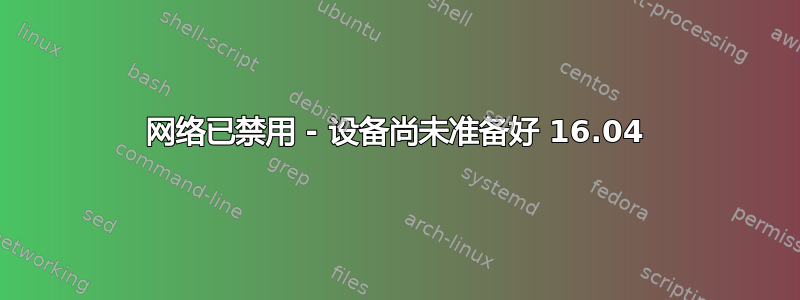
笔记本电脑:Acer V 13
没有预装操作系统。新安装 ubuntu 16.04。
在右上角,当我单击网络管理器时,没有找到任何 wifi 网络,而是显示灰色device not ready文本。
以太网电缆正在工作(这就是我发布此信息的方式……)
我处于一个拥有众多网络和用户的共同工作空间中,因此我知道问题出在我这边。
下面您将看到我尝试过的所有事情以及我认为可能相关的每条信息。
我也已记录其结果脚本其中有一些附加信息,尾随系统日志一阵子。
提前谢谢您,您太棒了!:)
我尝试过的事情:
sudo service network-manager start
(无输出)
sudo service network-manager stop && sudo service network-manager start
无输出,网络图标消失并从托盘重新出现
$ sudo ifup lo
ifup: interface lo already configured`
$ sudo ifup enp2s0
Unknown interface enp2s0
使用WICD 网络管理器。我也没有检测到任何无线网络。(其实我很高兴它没起作用,不管怎样这似乎是个坏主意)
sudo service networking restart
sudo service NetworkManager restart
sudo echo "blacklist ath10k_pci" >> /etc/modprobe.d/blacklist.conf
重启后,托盘中的网络管理器菜单中对 wifi 的任何引用都消失了
$ sudo apt-get install bcmwl-kernel-source
Reading package lists... Done
Building dependency tree
Reading state information... Done
The following packages were automatically installed and are no longer required:
gksu libgksu2-0 libglade2-0 python-cairo python-dbus python-gi python-glade2 python-gobject python-gobject-2 python-gtk2 python-notify python-wicd wicd-daemon
Use 'sudo apt autoremove' to remove them.
The following additional packages will be installed:
dkms
The following NEW packages will be installed:
bcmwl-kernel-source dkms
0 upgraded, 2 newly installed, 0 to remove and 315 not upgraded.
Need to get 1581 kB of archives.
After this operation, 8278 kB of additional disk space will be used.
Do you want to continue? [Y/n]
Get:1 http://pl.archive.ubuntu.com/ubuntu xenial-updates/main amd64 dkms all 2.2.0.3-2ubuntu11.1 [66,2 kB]
Get:2 http://pl.archive.ubuntu.com/ubuntu xenial/restricted amd64 bcmwl-kernel-source amd64 6.30.223.248+bdcom-0ubuntu8 [1515 kB]
Fetched 1581 kB in 0s (4809 kB/s)
Selecting previously unselected package dkms.
(Reading database ... 206160 files and directories currently installed.)
Preparing to unpack .../dkms_2.2.0.3-2ubuntu11.1_all.deb ...
Unpacking dkms (2.2.0.3-2ubuntu11.1) ...
Selecting previously unselected package bcmwl-kernel-source.
Preparing to unpack .../bcmwl-kernel-source_6.30.223.248+bdcom-0ubuntu8_amd64.deb ...
Unpacking bcmwl-kernel-source (6.30.223.248+bdcom-0ubuntu8) ...
Processing triggers for man-db (2.7.5-1) ...
Setting up dkms (2.2.0.3-2ubuntu11.1) ...
Setting up bcmwl-kernel-source (6.30.223.248+bdcom-0ubuntu8) ...
Loading new bcmwl-6.30.223.248+bdcom DKMS files...
First Installation: checking all kernels...
Building only for 4.4.0-34-generic
Building for architecture x86_64
Building initial module for 4.4.0-34-generic
Done.
wl:
Running module version sanity check.
- Original module
- No original module exists within this kernel
- Installation
- Installing to /lib/modules/4.4.0-34-generic/updates/dkms/
depmod....
DKMS: install completed.
modprobe: ERROR: could not insert 'wl': Required key not available
update-initramfs: deferring update (trigger activated)
Processing triggers for shim-signed (1.18~16.04.1+0.8-0ubuntu2) ...
Processing triggers for initramfs-tools (0.122ubuntu8) ...
update-initramfs: Generating /boot/initrd.img-4.4.0-34-generic
W: Possible missing firmware /lib/firmware/i915/skl_guc_ver6.bin for module i915_bpo
已签名并加载模块 wl:
$ openssl req -new -x509 -newkey rsa:2048 -keyout MOK.priv -outform DER -out MOK.der -nodes -days 36500 -subj "/CN=awesome key/"
$ sudo /usr/src/linux-headers-$(uname -r)/scripts/sign-file sha256 ./MOK.priv ./MOK.der $(modinfo -n wl)
$ sudo mokutil --import MOK.der
$ reboot
$ sudo modprobe wl # no error output this time :)
重新安装一些软件包:
$ sudo apt-get purge bcmwl-kernel-source
$ sudo apt-get install build-essential dkms linux-headers-generic
$ sudo apt-get update
$ sudo apt-get install bcmwl-kernel-source
$ modprobe -r b43 bcma
$ modprobe -r brcmsmac bcma
$ modprobe -r wl
$ modprobe wl
$ reboot
相关信息:
$ rfkill list
0: acer-wireless: Wireless LAN
Soft blocked: no
Hard blocked: no
1: hci0: Bluetooth
Soft blocked: yes
Hard blocked: no
2: phy0: Wireless LAN
Soft blocked: no
Hard blocked: no
$ cat /etc/network/interfaces
# interfaces(5) file used by ifup(8) and ifdown(8)
auto lo
iface lo inet loopback
$ iwconfig
wlp3s0 IEEE 802.11abgn ESSID:off/any
Mode:Managed Access Point: Not-Associated Tx-Power=0 dBm
Retry short limit:7 RTS thr:off Fragment thr:off
Power Management:on
enp2s0 no wireless extensions.
lo no wireless extensions.
$ sudo lshw -c network
*-network
description: Ethernet interface
product: RTL8111/8168/8411 PCI Express Gigabit Ethernet Controller
vendor: Realtek Semiconductor Co., Ltd.
physical id: 0
bus info: pci@0000:02:00.0
logical name: enp2s0
version: 15
serial: 30:65:ec:9a:29:e2
size: 100Mbit/s
capacity: 1Gbit/s
width: 64 bits
clock: 33MHz
capabilities: pm msi pciexpress msix bus_master cap_list ethernet physical tp mii 10bt 10bt-fd 100bt 100bt-fd 1000bt 1000bt-fd autonegotiation
configuration: autonegotiation=on broadcast=yes driver=r8169 driverversion=2.3LK-NAPI duplex=full firmware=rtl8168h-2_0.0.2 02/26/15 ip=192.168.0.103 latency=0 link=yes multicast=yes port=MII speed=100Mbit/s
resources: irq:124 ioport:3000(size=256) memory:a1204000-a1204fff memory:a1200000-a1203fff
*-network DISABLED
description: Wireless interface
product: QCA6174 802.11ac Wireless Network Adapter
vendor: Qualcomm Atheros
physical id: 0
bus info: pci@0000:03:00.0
logical name: wlp3s0
version: 32
serial: c8:ff:28:00:90:51
width: 64 bits
clock: 33MHz
capabilities: pm msi pciexpress bus_master cap_list ethernet physical wireless
configuration: broadcast=yes driver=ath10k_pci driverversion=4.4.0-34-generic firmware=WLAN.RM.2.0-00180-QCARMSWPZ-1 latency=0 link=no multicast=yes wireless=IEEE 802.11abgn
resources: irq:127 memory:a1000000-a11fffff
lspci -knn | grep Net -A2
03:00.0 Network controller [0280]: Qualcomm Atheros QCA6174 802.11ac Wireless Network Adapter [168c:003e] (rev 32)
Subsystem: Lite-On Communications Inc QCA6174 802.11ac Wireless Network Adapter [11ad:0807]
Kernel driver in use: ath10k_pci
Kernel modules: ath10k_pci, wl
在下一个文件中,我尝试设置managed=true并重新启动,但在某处它又恢复到了managed=false
$ cat /etc/NetworkManager/NetworkManager.conf
[main]
plugins=ifupdown,keyfile,ofono
dns=dnsmasq
[ifupdown]
managed=false
$ dmesg | grep "\(disabled\|switch\)"
[ 0.000000] x86/fpu: Using 'eager' FPU context switches.
[ 0.000000] 6 disabled
[ 0.000000] 7 disabled
[ 0.000000] 8 disabled
[ 0.000000] 9 disabled
[ 0.000000] ACPI: Early table checksum verification disabled
[ 0.069778] DMAR-IR: x2apic is disabled because BIOS sets x2apic opt out bit.
[ 0.237651] pci 0000:00:14.0: System wakeup disabled by ACPI
[ 0.244497] pci 0000:00:1c.0: System wakeup disabled by ACPI
[ 0.245318] pci 0000:00:1c.4: System wakeup disabled by ACPI
[ 0.246125] pci 0000:00:1c.5: System wakeup disabled by ACPI
[ 0.248614] pci 0000:00:1f.3: System wakeup disabled by ACPI
[ 0.249896] pci 0000:02:00.0: System wakeup disabled by ACPI
[ 0.256218] pci 0000:03:00.0: System wakeup disabled by ACPI
[ 0.937596] audit: initializing netlink subsys (disabled)
[ 0.942695] Console: switching to colour frame buffer device 240x67
[ 0.970222] i8042: PNP: PS/2 appears to have AUX port disabled, if this is incorrect please boot with i8042.nopnp
[ 1.103625] fb: switching to inteldrmfb from EFI VGA
[ 1.103641] Console: switching to colour dummy device 80x25
[ 1.254041] Console: switching to colour frame buffer device 240x67
[ 1117.284285] xhci_hcd 0000:00:14.0: System wakeup disabled by ACPI
[ 1117.292227] rtc_cmos 00:03: System wakeup disabled by ACPI
[ 1117.292230] r8169 0000:02:00.0: System wakeup disabled by ACPI
$ ifconfig
enp2s0 Link encap:Ethernet HWaddr 30:65:ec:9a:29:e2
inet addr:192.168.0.103 Bcast:192.168.0.255 Mask:255.255.255.0
UP BROADCAST RUNNING MULTICAST MTU:1500 Metric:1
RX packets:26514 errors:0 dropped:0 overruns:0 frame:0
TX packets:18223 errors:0 dropped:0 overruns:0 carrier:0
collisions:0 txqueuelen:1000
RX bytes:32858129 (32.8 MB) TX bytes:2703210 (2.7 MB)
lo Link encap:Local Loopback
inet addr:127.0.0.1 Mask:255.0.0.0
inet6 addr: ::1/128 Scope:Host
UP LOOPBACK RUNNING MTU:65536 Metric:1
RX packets:2379 errors:0 dropped:0 overruns:0 frame:0
TX packets:2379 errors:0 dropped:0 overruns:0 carrier:0
collisions:0 txqueuelen:1
RX bytes:217304 (217.3 KB) TX bytes:217304 (217.3 KB)
答案1
我不知道它为什么有效,这就是我所做的:
备份/lib/firmware/ath10k/QCA6174
替换为https://github.com/kvalo/ath10k-firmware/tree/master/QCA6174
重新启动
此时,wifi 已从网络管理器菜单中完全消失。
因此我恢复了原始的 QCA6174 文件夹,重新启动,现在它可以正常工作了!
标记为已解决。
如果有人知道为什么这样做有效,我会非常好奇……
答案2
我遇到了这个问题,备份、从 GitHub 下载、恢复的方法对我来说很管用,只是略有不同。我认为这很重要,因为它可能会影响使用此方法的其他人。
一旦我下载了 GitHub 文件夹,将其放到位并重新启动,一切都解决了;我不需要恢复。我不确定是什么原因造成的(因为我的 WiFi 在出现这个问题之前已经工作得很好了,我想不出有什么变化),但当我比较两者时,我发现备份缺少了很多东西。
它仅包含 board.bin、board-2.bin、firmware-4.bin、firmware-6.bin、notice_ath10k_firmware-4.txt 和 notice_ath10k_firmware-46.txt。这意味着缺少 6 个文件夹和一些其他文件;这些文件和文件夹构成了 QCA6174 的大部分(GitHub 版本为 32.6MB,我的备份只有 3MB)。


