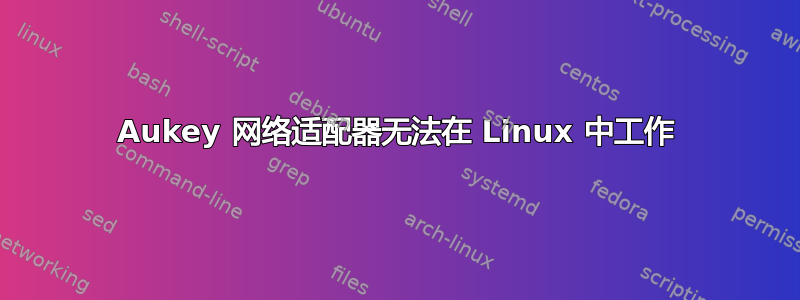
我有一个Aukey 网络适配器上面说它只能在 Windows 上运行。但我读到过有办法让它在 Linux 上运行,但都不起作用。
你们有人能帮我让它工作吗?(我打算使用 Linux Mint 18 Sarah,但我正在用 Ubuntu 14.04 LTS 的实时映像进行测试)
结果lsusb:
Bus 002 Device 004: ID 0e8d:7610 MediaTek Inc.
Bus 002 Device 003: ID 0781:5575 SanDisk Corp.
Bus 002 Device 001: ID 1d6b:0002 Linux Foundation 2.0 root hub
Bus 008 Device 001: ID 1d6b:0001 Linux Foundation 1.1 root hub
Bus 007 Device 001: ID 1d6b:0001 Linux Foundation 1.1 root hub
Bus 006 Device 002: ID 0566:3107 Monterey International Corp. Keyboard
Bus 006 Device 001: ID 1d6b:0001 Linux Foundation 1.1 root hub
Bus 001 Device 003: ID 046d:0809 Logitech, Inc. Webcam Pro 9000
Bus 001 Device 001: ID 1d6b:0002 Linux Foundation 2.0 root hub
Bus 005 Device 001: ID 1d6b:0001 Linux Foundation 1.1 root hub
Bus 004 Device 002: ID 046d:c531 Logitech, Inc. C-U0007 [Unifying Receiver]
Bus 004 Device 001: ID 1d6b:0001 Linux Foundation 1.1 root hub
Bus 003 Device 002: ID 046d:c07c Logitech, Inc. M-R0017 [G700s Rechargeable Gaming Mouse]
Bus 003 Device 001: ID 1d6b:0001 Linux Foundation 1.1 root hub
答案1
我有相同的适配器;AUKEY WF-R3。
我几乎可行的解决方案是通过以下方式制作并安装修补的驱动程序骑士:https://github.com/xtknight/mt7610u-linksys-ae6000-wifi-fixes
- 获取 .zip 文件(从绿色克隆或下载按钮)以某种方式连接到无连接设备上。
- 将文件解压到桌面上。
- 打开结果文件夹,右键单击并选择在终端中打开
- 类型
sudo apt-get install build-essential linux-headers-$(uname -r)。 - 类型
make clean。 - 然后输入,
make。 - 如果没有错误地完成,那么最后一步应该是输入
sudo make install。
那应该管用。对我来说,网络管理器中什么也没有显示。以下是我为此开了个问题;希望这个问题能尽快得到解决。


