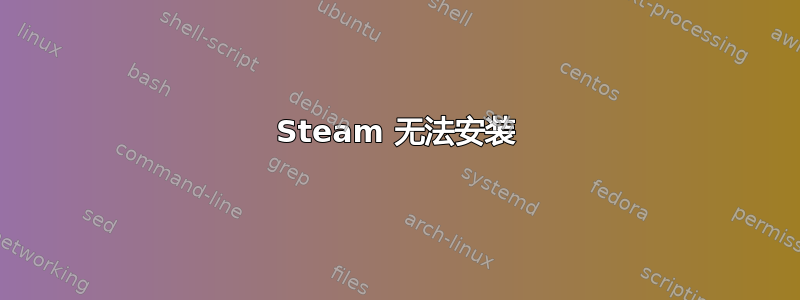
我正在运行全新安装的 Ubuntu 14.04。我刚刚下载了最新版本的 steam 安装文件。
运行安装时,将打开一个终端,并将以下文本输出到终端:
...............
Reading package lists... Done
Building dependency tree
Reading state information... Done
Some packages could not be installed. This may mean that you have
requested an impossible situation or if you are using the unstable
distribution that some required packages have not yet been created
or been moved out of Incoming.
The following information may help resolve the situation:
The following packages have unmet dependencies:
libgl1-mesa-glx:i386 : Depends: libglapi-mesa:i386 (= 10.1.3-0ubuntu0.6)
unity-control-center : Depends: libcheese-gtk23 (>= 3.4.0) but it is not going to be installed
Depends: libcheese7 (>= 3.0.1) but it is not going to be installed
E: Error, pkgProblemResolver::Resolve generated breaks, this may be caused by held packages.
Press return to continue:
然后我得到一个错误说
You are missing the following 32-bit libraries, and Steam may not run:
libGL.so.1
我尝试了各种 Google 解决方案,例如获取软件包和更新我的 steam.conf 文件。
编辑:我应该提到,我还没有为我的 gt 710 安装 nvidia 驱动程序。我只是使用了 Ubuntu 自动安装的现有驱动程序。这些会不够用吗?
答案1
尝试先安装库:
sudo apt-get install --reinstall libgl1-mesa-dri:i386
然后安装 Steam:
sudo apt-get install -y steam


