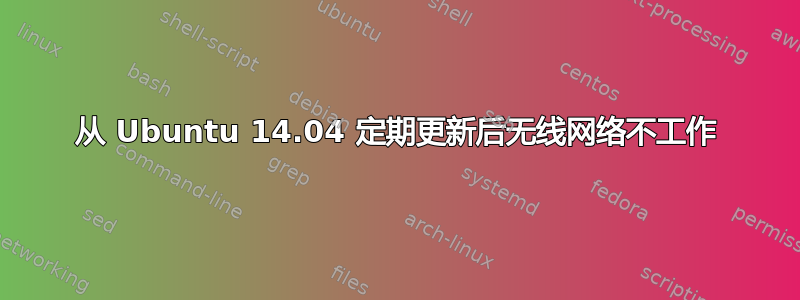
未检测到无线网络,显示已断开连接 - 您在启动时处于离线状态。只有在我通过软件更新程序更新 Ubuntu 14.04 后才开始出现这种情况。
我确实尝试将 libnl 的这 3 个文件降级到 302.21-1,但没有用。我尝试使用 sudo services network-manager restart,但没有用。
尝试卸载并重新安装驱动程序但没有用。
我也尝试过提前恢复,但是没有用。
请帮助解决这个问题。
shaukat@shk-Inspiron-1545:~$ lspci -knn|grep Net -A2
0c:00.0 Network controller [0280]: Broadcom Corporation BCM4312 802.11b/g LP-PHY [14e4:4315] (rev 01)
Subsystem: Dell Wireless 1397 WLAN Mini-Card [1028:000c]
shaukat@shk-Inspiron-1545:~$ grep b43 /etc/modprobe.d/*
/etc/modprobe.d/blacklist-bcm43.conf:blacklist b43
/etc/modprobe.d/blacklist-bcm43.conf:blacklist b43legacy
/etc/modprobe.d/blacklist.conf:# replaced by b43 and ssb.
shaukat@shk-Inspiron-1545:~$
问候,SHK
答案1
安装了错误的驱动程序,它将正确的驱动程序列入黑名单。
如果已安装固件,您可以通过以下方式启用 Wi-Fi
sudo modprobe b43
您还需要删除错误的驱动程序
sudo apt purge bcmwl-kernel-source


