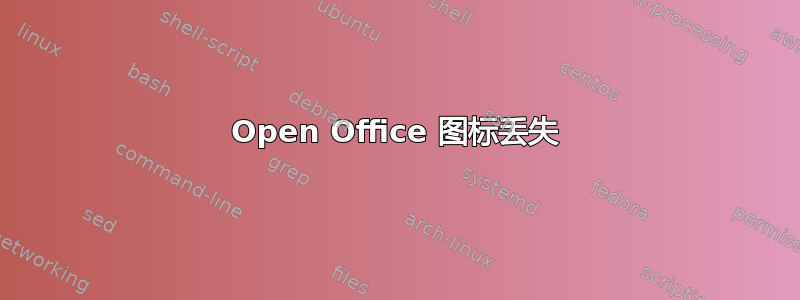
我使用 14.04,因为 16.04 仍然很乱。我多次安装了最新版本的 Openoffice,但启动器中没有出现任何图标。我搜索了又搜索,但一直找不到可接受的答案,或者更理想的解决方案。
我花了很多时间来解决这个愚蠢的问题……我已经从命令行运行它了,但看在上帝的份上,我可以手动插入丢失的图标吗?如果可以,怎么做?如果做不到,安装后可以应用一些临时解决方案吗?
答案1
尝试这个:
打开终端,
按Ctrl++AltT
运行:
exec sudo -i
apt-get update
apt-get install alacarte
通过运行从 Dash 打开它Main Menu。
它显示在 Dash 中安装的程序。
您可以从这里执行这些操作:
-- Add or remove an application to launch from the Dash
-- Change the command used to launch the application
-- Change the icon
-- Specify if it should be launched from terminal


