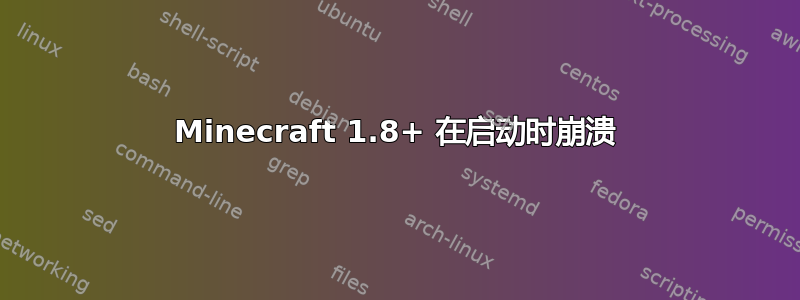
当启动Minecraft 1.8或更高版本时,它会立即崩溃,并显示以下崩溃日志:
Completely ignored arguments: [--nativeLauncherVersion, 286, --nativeLauncherVersion, 307]
[19:53:27] [Client thread/INFO]: Setting user: ninjakwool
[19:53:38] [Client thread/INFO]: LWJGL Version: 2.9.4
[19:53:43] [Client thread/INFO]: Reloading ResourceManager: Default
[19:53:47] [Sound Library Loader/INFO]: Starting up SoundSystem...
[19:53:47] [Thread-5/INFO]: Initializing LWJGL OpenAL
[19:53:47] [Thread-5/INFO]: (The LWJGL binding of OpenAL. For more information, see http://www.lwjgl.org)
[19:53:48] [Thread-5/INFO]: OpenAL initialized.
[19:53:48] [Sound Library Loader/INFO]: Sound engine started
[19:54:01] [Client thread/INFO]: Created: 1024x512 textures-atlas
#
# A fatal error has been detected by the Java Runtime Environment:
#
# EXCEPTION_ACCESS_VIOLATION (0xc0000005) at pc=0x27b93e88, pid=5192, tid=3920
#
# JRE version: Java(TM) SE Runtime Environment (8.0_25-b18) (build 1.8.0_25-b18)
# Java VM: Java HotSpot(TM) Client VM (25.25-b02 mixed mode windows-x86 )
# Problematic frame:
# C [ig4dev32.dll+0x3e88]
#
# Failed to write core dump. Minidumps are not enabled by default on client versions of Windows
#
# An error report file with more information is saved as:
# C:\Users\Matthew\AppData\Roaming\.minecraft\hs_err_pid5192.log
#
# If you would like to submit a bug report, please visit:
# http://bugreport.sun.com/bugreport/crash.jsp
# The crash happened outside the Java Virtual Machine in native code.
# See problematic frame for where to report the bug.
#
AL lib: (EE) alc_cleanup: 1 device not closed
Java HotSpot(TM) Client VM warning: Using incremental CMS is deprecated and will likely be removed in a future release
有什么办法可以解决这个崩溃问题吗?
答案1
您的错误报告在错误日志中显示 Windows 目录,因此我假设您在 WINE 下运行 Minecraft。
如果是这种情况,您应该尝试在本机运行 Minecraft。为此,您需要安装某种形式的 Java,并且需要从下载 Linux/其他版本的 Minecraft这里. (找到链接这里)
要下载 Oracle Java 8,请在终端中运行以下命令:
sudo add-apt-repository ppa:webupd8team/java
sudo apt update
sudo apt install oracle-java8-installer
或者要安装 OpenJRE 8,请在终端中运行以下命令:
sudo apt update
sudo apt install openjdk-8-jre
安装 Java 后,打开终端,导航到您下载的 Minecraft.jar,然后运行java -jar Minecraft.jar;这将启动 Minecraft 启动器。
如果这是在 Windows 下发生的崩溃,而不是在 Ubuntu 上的 WINE,那么这也许能够帮助你。(这个问题不属于 AskUbuntu。)
答案2
我遇到了类似的问题 - 最新的快照运行正常,但 1.8.8 崩溃了。看来它需要较旧的 Java。因此,解决方案是,正如 pizzapants184 已经发布的那样,安装 Java 8:
sudo apt update
sudo apt install openjdk-8-jre
然后可能更新替代方案并将 8 设置为默认值:
sudo update-alternatives --config java


