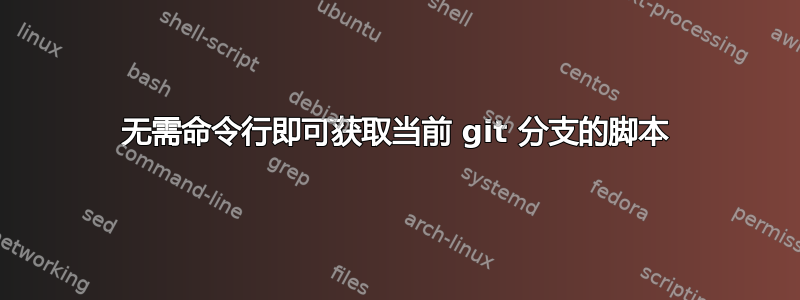
我使用这个小脚本将当前分支合并到主干。分支名称取自参数。我怎样才能从中获取它git branch?
#!/bin/bash
git checkout $1
nosetests
git checkout master
git merge $1
git push
git checkout $1
答案1
答案2
用python实现了它。
#!/usr/bin/python3
from subprocess import check_output
out = check_output(["git", "branch"]).decode("utf8")
current = next(line for line in out.split("\n") if line.startswith("*"))
print(current.strip("*").strip())
答案3
>>> from subprocess import check_output
>>> check_output(["git","symbolic-ref", "--short", "HEAD"]).decode("utf8")[0:-1]
'master'
Python 中的较短版本。


