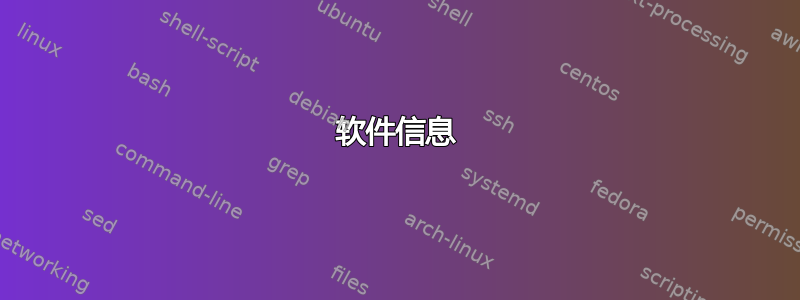
该问题如标题所示,很具体,所以让我演示一下我的问题。
我可以在电脑上听到 Opera 的声音。有时,我会将其插入智能电视,然后从那里听到声音和屏幕(手动,通过打开声音设置并将 HDMI 设置为默认声音输出)。
昨天,我拔掉电源并尝试打开 Youtube 视频,但我听不到任何声音。我测试了声音,可以听到来自计算机的测试声音。我在 Firefox 中测试,声音运行良好,这意味着这不是驱动程序的问题(或者我认为如此)。
附加信息
我有双启动。当我使用 Windows (10) 时,我会手动从扬声器切换到耳机或反之亦然。我的系统信息将位于最底部。
软件信息
- Ubuntu 16.04.1
- Opera 39.0.2256.48
系统信息
- 东芝 L750/L755
处理器
Architecture: x86_64
CPU op-mode(s): 32-bit, 64-bit
Byte Order: Little Endian
CPU(s): 4
On-line CPU(s) list: 0-3
Thread(s) per core: 2
Core(s) per socket: 2
Socket(s): 1
NUMA node(s): 1
Vendor ID: GenuineIntel
CPU family: 6
Model: 42
Model name: Intel(R) Core(TM) i5-2450M CPU @ 2.50GHz
Stepping: 7
CPU MHz: 817.871
CPU max MHz: 3100,0000
CPU min MHz: 800,0000
BogoMIPS: 4988.74
Virtualization: VT-x
L1d cache: 32K
L1i cache: 32K
L2 cache: 256K
L3 cache: 3072K
NUMA node0 CPU(s): 0-3
Flags: fpu vme de pse tsc msr pae mce cx8 apic sep mtrr pge mca cmov pat pse36 clflush dts acpi mmx fxsr sse sse2 ss ht tm pbe syscall nx rdtscp lm constant_tsc arch_perfmon pebs bts rep_good nopl xtopology nonstop_tsc aperfmperf eagerfpu pni pclmulqdq dtes64 monitor ds_cpl vmx est tm2 ssse3 cx16 xtpr pdcm pcid sse4_1 sse4_2 x2apic popcnt tsc_deadline_timer aes xsave avx lahf_lm epb tpr_shadow vnmi flexpriority ept vpid xsaveopt dtherm ida arat pln pts
串行通信
00:00.0 Host bridge: Intel Corporation 2nd Generation Core Processor Family DRAM Controller (rev 09)
00:01.0 PCI bridge: Intel Corporation Xeon E3-1200/2nd Generation Core Processor Family PCI Express Root Port (rev 09)
00:16.0 Communication controller: Intel Corporation 6 Series/C200 Series Chipset Family MEI Controller #1 (rev 04)
00:1a.0 USB controller: Intel Corporation 6 Series/C200 Series Chipset Family USB Enhanced Host Controller #2 (rev 04)
00:1b.0 Audio device: Intel Corporation 6 Series/C200 Series Chipset Family High Definition Audio Controller (rev 04)
00:1c.0 PCI bridge: Intel Corporation 6 Series/C200 Series Chipset Family PCI Express Root Port 1 (rev b4)
00:1c.1 PCI bridge: Intel Corporation 6 Series/C200 Series Chipset Family PCI Express Root Port 2 (rev b4)
00:1c.5 PCI bridge: Intel Corporation 6 Series/C200 Series Chipset Family PCI Express Root Port 6 (rev b4)
00:1c.6 PCI bridge: Intel Corporation 6 Series/C200 Series Chipset Family PCI Express Root Port 7 (rev b4)
00:1d.0 USB controller: Intel Corporation 6 Series/C200 Series Chipset Family USB Enhanced Host Controller #1 (rev 04)
00:1f.0 ISA bridge: Intel Corporation HM65 Express Chipset Family LPC Controller (rev 04)
00:1f.2 SATA controller: Intel Corporation 6 Series/C200 Series Chipset Family 6 port SATA AHCI Controller (rev 04)
00:1f.3 SMBus: Intel Corporation 6 Series/C200 Series Chipset Family SMBus Controller (rev 04)
01:00.0 VGA compatible controller: NVIDIA Corporation GF108M [GeForce GT 525M] (rev a1)
01:00.1 Audio device: NVIDIA Corporation GF108 High Definition Audio Controller (rev a1)
08:00.0 USB controller: NEC Corporation uPD720200 USB 3.0 Host Controller (rev 04)
09:00.0 Network controller: Qualcomm Atheros AR9285 Wireless Network Adapter (PCI-Express) (rev 01)
0a:00.0 Ethernet controller: Qualcomm Atheros AR8151 v2.0 Gigabit Ethernet (rev c0)
答案1
我遇到了同样的问题,我通过以下方法解决了它:在“声音设置”中,我转到右侧的应用程序选项卡。在那里我更改了几项(不记得具体是哪些了),比如音量,选中并取消选中静音选项,然后声音就恢复了。我的 Opera 版本是 42.0.2393.137。希望这个方法也适用于你!


