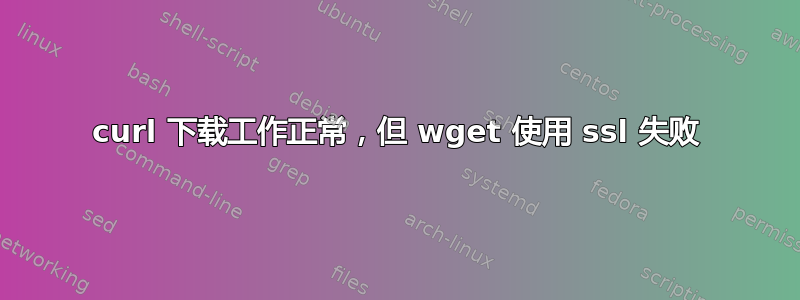
当我尝试使用curl命令下载文件时,文件已成功下载:
curl -O https://domain/file --capath /etc/ssl/certs/
% Total % Received % Xferd Average Speed Time Time Time Current
Dload Upload Total Spent Left Speed
100 36.6M 100 36.6M 0 0 826k 0 0:00:45 0:00:45 --:--:-- 4276k
当我尝试使用 下载相同的文件时wget,出现以下错误:
wget -vS --ca-directory=/etc/ssl/certs/ https://domain/file
--2016-11-23 15:36:50-- https://domain/file
Resolving domain...
Connecting to domain|194.126.106.153|:443... connected.
ERROR: cannot verify domain's certificate, issued by '......':
Unable to locally verify the issuer's authority.
To connect to domain insecurely, use `--no-check-certificate'.
我在两次测试中使用了相同的自签名证书。
答案1
指定不检查 CA 证书,--no-check-certificate或者指定用于签署自签名证书的签名证书的位置,--ca-certificate=<file> 或者 --ca-directory=<directory>指向包含 PEM 格式的签名证书的目录


