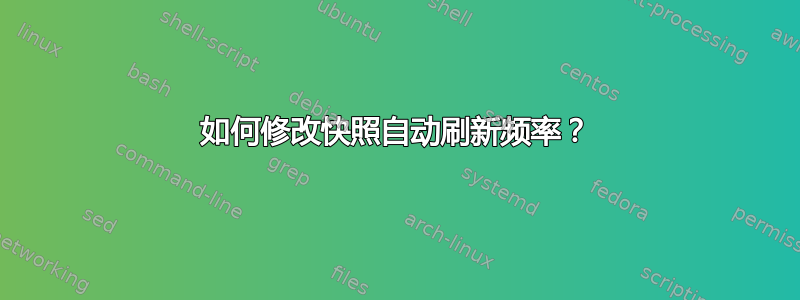
默认情况下,所有 snap 包都会在有新版本可用时自动更新。我希望这种更新能够更频繁地进行,也许最多在新版本发布后 10 分钟进行。
我如何才能使刷新作业更频繁地触发?
答案1
做这有帮助吗?这意味着您可以在脚本中运行“snap refresh”,并使用 cron 或任何其他类似的实用程序来安排它。
> When you’re signed into the store, snaps are updated automatically in
> the background to the latest version, every day. This can also be done
> manually using snap refresh for either all installed snaps or by
> specifying a particular snap to refresh.
似乎没有任何配置文件可以影响 snap 的自动刷新频率。
答案2
现在似乎可以使用
snap set system refresh.timer=<frequency>
如上所述<frequency>文档。
资料来源:
https://www.linuxuprising.com/2019/07/how-to-change-snap-refresh-update.html
如何在 Ubuntu 中禁用单个 snap 的自动更新?


