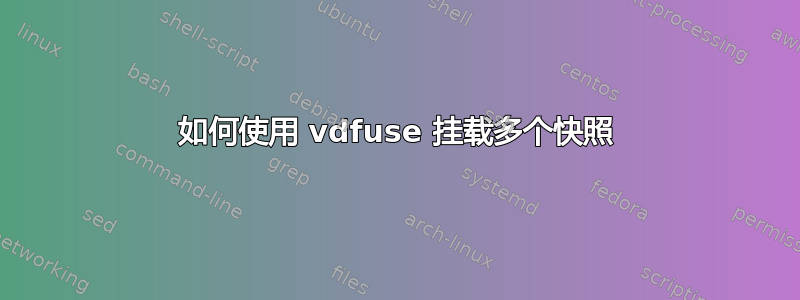
根据vdfuse命令帮助:
DESCRIPTION: This Fuse module uses the VirtualBox access library to open a
VirtualBox supported VD image file and mount it as a Fuse file system. The
mount point contains a flat directory containing the files EntireDisk,
Partition1 .. PartitionN. These can then be loop mounted to access the
underlying file systems
Version: 0.83
USAGE: vdfuse [options] -f image-file mountpoint
-h help
-r readonly
-t specify type (VDI, VMDK, VHD, or raw; default: auto)
-f VDimage file
-s Snapshot file(s) to load on top of the image file
-a allow all users to read disk
-w allow all users to read and write to disk
-g run in foreground
-v verbose
-d debug
-s (Snapshot file(s) to load on top of the image file)
它以哪种格式接受多个快照?
答案1
我现在需要做同样的事情,不得不查找源代码https://github.com/Thorsten-Sick/vdfuse/blob/master/vdfuse.c。
根据代码,您只需发出多个-s开关即可使用多个快照图像。


