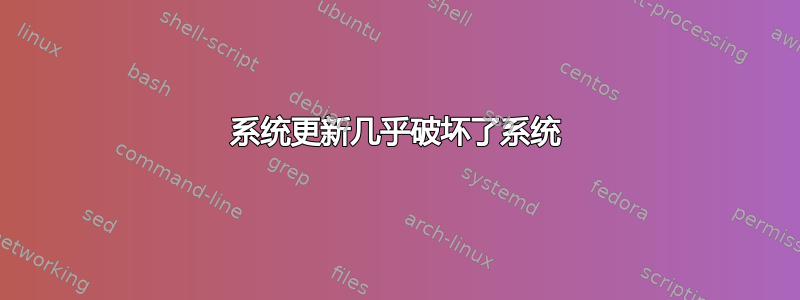
我正在运行 Linux Ubuntu 16.04 LTS,在最近一次更新尝试后,我无法再运行我的操作系统。以下是发生的情况:
- 我首先像往常一样通过终端运行升级程序:
sudo apt-get update,,,和。sudo apt-get upgradesudo apt-get autoremovesudo apt-get autoremove - 但是,我被告知
4 not upgraded,所以我决定也运行Software Updater,并且确实有可用的更新Ubuntu base。我成功安装了这些更新,并决定继续重新启动系统。
重启后,我的系统没有启动。相反,我收到以下错误消息:
[ 1.452270] genirq: Flags mismatch irq 0. 00000080 (nvme0q0) vs. 00015a00 (timer)
[ 1.452551] iounmap: bad address ffffc90001b88000
Scanning for Btrfs filesystems
Gave up waiting for root device. Common problems:
- Boot args (cat /proc/cmdline)
- Check rootdelay= (did the system wait for the right device?)
- Check root= (did the system wait for the right device?)
- Missing modules (cat /proc/modules; ls /dev)
ALERT! UUID=a5ccaf22-ffde-44c2-8c59-84a851f9fd90 does not exist. Dropping to shell!
BusyBox v1.222.1 (Ubuntu 1:1.22.0-15ubuntu1) built-in shell (ash)
Enter 'help' for a list of built-in commands.
(initramfs)
我能够通过+Advanced options for Ubuntu随后打开的 恢复我的系统。那里总共有九个选项,每个版本三个选项。我首先尝试了恢复版本最新版本的,但不起作用。之后,我尝试了通用版本第二次,并且 — 感谢上帝 — 那次尝试成功恢复了我的系统!
更新:我手头有三个版本,从最新到最旧依次为:1) Ubuntu, with Linux 4.4.0-3**9** generic、2)Ubuntu, with Linux 4.4.0-3**8** generic和 3) Ubuntu, with Linux 4.4.0-3**7** generic。使用第二个版本,我能够启动系统。
哪里出了问题?我该如何解决?现在我害怕更新我的系统 :-( 请帮忙!!!
答案1
我遇到了完全相同的问题。降级到 4.4.0-38,然后通过将该版本固定为优先级 -1 来阻止安装 -39。这是一个内核回归,可能也会出现在以后的 4.4.0 更新中。希望它在 Ubuntu 16.10 附带的内核版本中得到修复。-39 内核无法检测到我正在从中启动的 NVMe SSD,而 -38 内核运行正常。根据发行说明,有两个针对 NVMe 代码的修复:(LP:#1602724)和(LP:#1620317)。其中一个可能破坏了 NVMe 检测。


