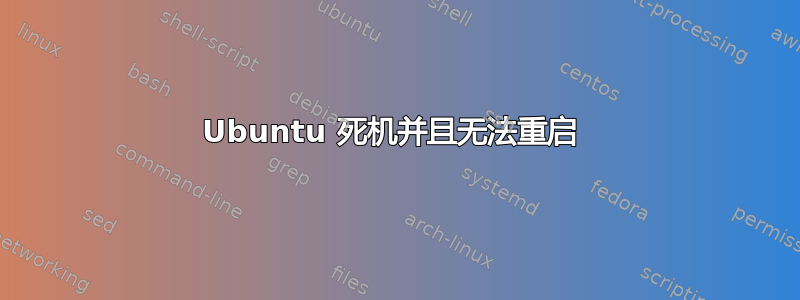
我的华硕电脑刚刚停止运行,可能是电池的问题,但现在它无法启动 ubuntu,不知道我是怎么到这里来的,但在滚动了很多文本后,我收到了以下消息,
Error reading block 27263921 (attempt to read block from filesystem resulted in short read) while getting next inode rom scan.
/dev/sda2: UNEXPECTED INCONSISTENCY; RUN fsck MANUALLY.
(i.e., without -a or -p options)
fsck exited with status code 4
The root filesystem on /dev/sda2 requires a manual fsck
如能得到任何帮助我将非常感激,我该写什么呢?
答案1
你的系统已经告诉你具体该做什么:
/dev/sda2: UNEXPECTED INCONSISTENCY; RUN fsck MANUALLY. (i.e., without -a or -p options) fsck exited with status code 4
The root filesystem on /dev/sda2 requires a manual fsck
获取你的 Ubuntu Live USB 并启动它。从那里:
- 打开终端(Ctrl++ Alt)T
- 运行
sudo blkid | grep ext并尝试找到您的驱动器。它应该返回一行,其中包含一个 ID/dev/sdb2(将其替换为您获得的任何内容)。 - 使用您在步骤 2 中获得的 ID,运行
sudo fsck /dev/sdb2。如果它返回任何错误,您可以运行sudo fsck /dev/sdb2 -a以实际修复您的文件系统。


