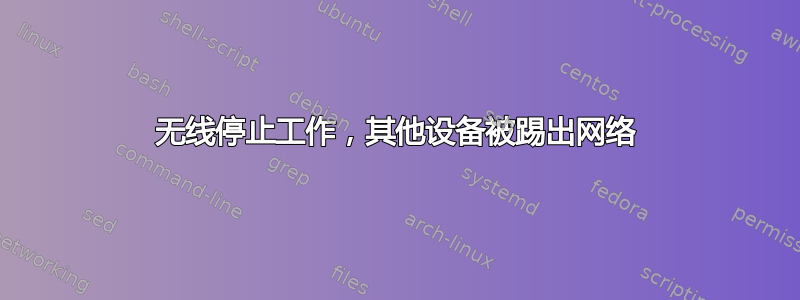
我刚刚将一台电脑切换到 Ubuntu 16.04,但发现了一些奇怪的无线网络行为。
当我尝试连接无线网络时,我短暂地连接后就断开了。问题是,我网络上的所有其他设备也都关闭了(XBox360、Windows 10 笔记本电脑、2 部 Android 手机)。我仍然可以看到网络可用,但它无法建立稳定的连接,我的其他设备根本无法连接。
我尝试 ping 我的 IP 地址,并且得到了一个连接,随后出现了一系列无休止的消息,提示找不到网络或无法连接。
以下是我的“lshw -c network”的结果
*-network
description: Ethernet interface
product: RTL8111/8168/8411 PCI Express Gigabit Ethernet Controller
vendor: Realtek Semiconductor Co., Ltd.
physical id: 0
bus info: pci@0000:05:00.0
logical name: enp5s0
version: 02
serial: 00:25:64:8c:40:59
size: 10Mbit/s
capacity: 1Gbit/s
width: 64 bits
clock: 33MHz
capabilities: pm msi pciexpress msix vpd bus_master cap_list rom ethernet physical tp mii 10bt 10bt-fd 100bt 100bt-fd 1000bt 1000bt-fd autonegotiation
configuration: autonegotiation=on broadcast=yes driver=r8169 driverversion=2.3LK-NAPI duplex=half latency=0 link=no multicast=yes port=MII speed=10Mbit/s
resources: irq:30 ioport:d800(size=256) memory:f7fff000-f7ffffff memory:cfff0000-cfffffff memory:f7fc0000-f7fdffff
*-network DISABLED
description: Wireless interface
physical id: 1
bus info: usb@2:5
logical name: wlxc4e9840aae4f
serial: c4:e9:84:0a:ae:4f
capabilities: ethernet physical wireless
configuration: broadcast=yes driver=rtl8192cu driverversion=4.4.0-31-generic firmware=N/A link=no multicast=yes wireless=IEEE 802.11bgn
以下是我的“lspci -nnk | grep -iA2 -net”的信息
05:00.0 Ethernet controller [0200]: Realtek Semiconductor Co., Ltd. RTL8111/8168/8411 PCI Express Gigabit Ethernet Controller [10ec:8168] (rev 02)
Subsystem: Dell RTL8111/8168/8411 PCI Express Gigabit Ethernet Controller [1028:02b7]
Kernel driver in use: r8169
Kernel modules: r8169
这也可能是令人感兴趣的:
- 我通过 TP-Link(型号:TL-WN822N)适配器连接;
- 当我断开电脑上的 Wi-Fi 连接时,我的其他设备几乎立即重新连接到网络(这证实了问题出在 Ubuntu 上);
- 我无法通过以太网连接,因为我公寓里唯一的电话插孔在另一个房间,而且我的电线不够长,无法连接到 PC。我的以太网电缆目前已连接到我的 XBox,如果我的 XBox 关闭,行为不会发生变化);
- 我尝试使用这个无线脚本,但是当我运行它时什么都没有发生(无论无线是否连接)。
如果这个问题已经被问过并得到回答,我很抱歉,但我没有看到其他家用设备被启动的类似情况。
答案1
确保您具有推荐的无线加密设置:
仅限 WPA2-AES!不是任何 WPA/WPA2 混合模式,当然也不是 TKIP。


