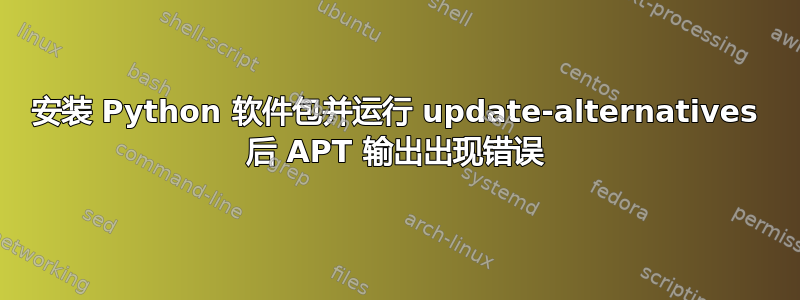
我安装了 biopython 和 python 3.5,并将其设置为默认值
sudo apt-get install idle3
sudo apt-get install python3-numpy
sudo apt-get install python3-scipy
sudo apt-get install python3-biopython
update-alternatives --install /usr/bin/python python /usr/bin/python3.5 2
update-alternatives --install /usr/bin/python python /usr/bin/python3.5 2
一切都运行良好,但是现在 - 在成功安装其他东西后,我突然在安装字体管理器时遇到失败:
$ sudo apt-get install -f
[sudo] password...:
Reading package lists... Done
Building dependency tree
Reading state information... Done
0 to upgrade, 0 to newly install, 0 to remove and 0 not to upgrade.
2 not fully installed or removed.
After this operation, 0 B of additional disk space will be used.
Setting up python-biopython (1.66+dfsg-1build1) ...
Traceback (most recent call last):
File "/usr/bin/pycompile", line 35, in <module>
from debpython.version import SUPPORTED, debsorted, vrepr, \
File "/usr/share/python/debpython/version.py", line 24, in <module>
from ConfigParser import SafeConfigParser
ImportError: No module named 'ConfigParser'
dpkg: error processing package python-biopython (--configure):
subprocess installed post-installation script returned error exit status 1
Setting up python-libxml2 (2.9.3+dfsg1-1ubuntu0.1) ...
Traceback (most recent call last):
File "/usr/bin/pycompile", line 35, in <module>
from debpython.version import SUPPORTED, debsorted, vrepr, \
File "/usr/share/python/debpython/version.py", line 24, in <module>
from ConfigParser import SafeConfigParser
ImportError: No module named 'ConfigParser'
dpkg: error processing package python-libxml2 (--configure):
subprocess installed post-installation script returned error exit status 1
Errors were encountered while processing:
python-biopython
python-libxml2
E: Sub-process /usr/bin/dpkg returned an error code (1)
现在,我知道该帖子Sub-process /usr/bin/dpkg returned an error code (1)已经发布了好几次,但每次的答案都是针对破损的包裹。
我尝试删除 python-biopython 和 libxml2,但由于这个包损坏,我现在无法安装或删除任何东西。Synaptic 都无法解决这个问题。
我宁愿跳过重新安装整个操作系统,那么有没有可以应用的解决方案?
非常感谢。
答案1
如果你的 python 默认版本为 python2,我认为你需要更改默认版本。请执行以下操作:
ls /usr/bin/python*
通过以下方式检查当前默认的 python:
python --version
然后检查 python 版本列表
update-alternatives --list python
然后做:
sudo update-alternatives --install /usr/bin/python python /usr/bin/python2.7 1
然后做:
update-alternatives --list python
然后做:
sudo update-alternatives --config python
然后选择python版本2然后执行:
sudo apt-get install -f


