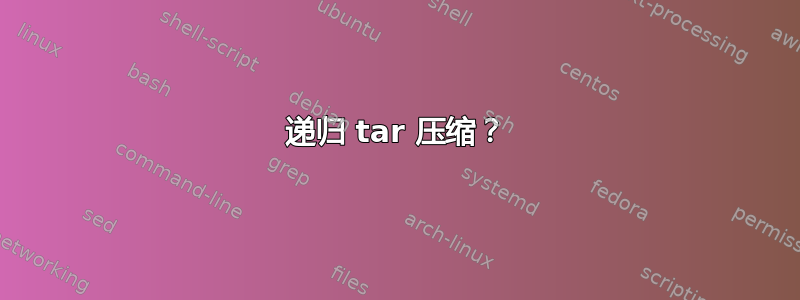
我想创建一个 tar 文件来压缩包含子文件夹的文件夹。我在终端中尝试使用以下命令 int:
tar -czf folder directorios.tar.gz
结果是 directorios.tar.gz
答案1
尝试:
tar -czvf directorios.tar.gz folder
几点说明:
递归是默认,来自
tar手册页:-c, --create Create a new archive. Arguments supply the names of the files to be archived. Directories are archived recursively, unless the --no-recursion option is given.尽管可以使用该选项关闭此
--no-recursion功能...您需要档案名称之后立马选项
-f,正确的顺序是:tar -c [-f ARCHIVE] [OPTIONS] [FILE...] ^^^^^^^^^^更多灵活的命令行(特别是如果你想使用除 gzip 之外的其他压缩实用程序和 tar)你可以省略该
-z选项并使用-a或--auto-compress选项来允许 tar自动地根据档案决定使用哪个压缩器后缀:-a, --auto-compress Use archive suffix to determine the compression program.可识别的后缀(及其伴随的压缩应用程序)是:
- .gz :gzip
- .tgz :gzip
- .taz : gzip
- .z :压缩
- .taZ :压缩
- .bz2 :bzip2
- .tz2 : bzip2
- .tbz2 : bzip2
- .tbz : bzip2
- .lz : lzip
- .lzma :lzma
- .tlz : lzma
- .lzo : lzop
- .xz : xz
- .zst : zstd
- .tzst : zstd
tar 很酷 :)
参考:
- 8.1.1 创建和读取压缩档案有关使用 tar 的自动压缩选项的详细信息以及使用更手动和灵活的选项实现相同目标的可能性......


