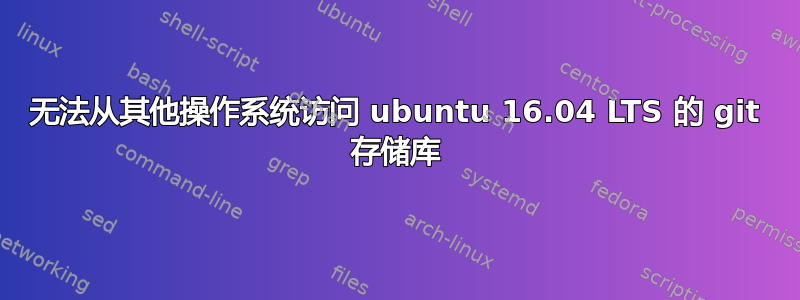
我是 ubuntu 新手,没有太多使用经验。现在,我尝试通过学习本指南在 ubuntu 16.04 LTS 上设置 git 服务器https://www.linux.com/learn/how-run-your-own-git-server。
我想在 ubuntu 上创建 git 存储库,并希望从windows 7远程访问该 git 存储库。在我的 Windows 中,我已经安装了msysgit。
但每次我尝试添加远程时,都会出现这样的致命错误
fatal: '/Project/code_server' does not appear to be a git repository
fatal: Could not read from remote repository.
Please make sure you have the correct access rights
and the repository exists.
我尝试了很多方法来解决这个错误,但都无法解决。我不知道我错在哪里。所以,请指导我。以下是我尝试过的方法。
我想在我的 ubuntu 个人帐户上设置 git 存储库。因此我跳过了git上述指南中添加用户的步骤。
/opt/lampp/htdocs/Project/code_server在我的 ubuntu 个人帐户上,我使用在路径中创建 git 裸存储库git init --bare。
(以下所有命令均在 Windows 中使用 git bash 执行。)
之后,在我的 Windows 笔记本电脑上,我使用 git bash 创建 ssh 密钥,如下所示:
ssh-keygen -t rsa无需使用密码。然后将该密钥复制到我的 ubuntu 笔记本电脑,如下所示:
$ cat /c/users/my/.ssh/id_rsa.pub | ssh [email protected] "mkdir -p ~/.ssh && cat >> ~/.ssh/authorized_keys"
之后,它显示如下
The authenticity of host '192.168.2.3 (192.168.2.3)' can't be established.
ECDSA key fingerprint is SHA256:CXpg2OJd3KCORAXHu/1zV194iEDElwtRlb8oX6i7X2Q.
Are you sure you want to continue connecting (yes/no)?
所以,我说是的,它再次显示此警告:Warning: Permanently added '192.168.2.3' (ECDSA) to the list of known hosts.它要求输入 ubuntu 帐户的密码,然后我输入密码。
我更改路径并将/c/xampp/htdocs/Project/Project-0.3所有git init代码文件添加到版本控制并提交。
然后,我尝试添加远程,如下所示:
my@Pavilion-PC MINGW64 /c/xampp/htdocs/Project/Project-0.3 (master)
$ git remote add origin ssh://[email protected]/Project/code_server
当我尝试推送时,出现以下错误。
my@Pavilion-PC MINGW64 /c/xampp/htdocs/Project/Project-0.3 (master)
$ git push origin master
[email protected]'s password:
fatal: '/Attendance/code_server' does not appear to be a git repository
fatal: Could not read from remote repository.
Please make sure you have the correct access rights
and the repository exists.
我已经设置RSAAuthentication yes并PubkeyAuthentication yes并#从中 删除评论AuthorizedKeysFile %h/.ssh/authorized_keys。
但问题仍然存在,我仍然无法从 winodws 使用 ubuntu 的远程 git 存储库。非常感谢任何帮助。
答案1
不。使用时你应该添加正确的路径git remote add:
git remote add origin ssh://[email protected]:/opt/lampp/htdocs/Project/code_server


