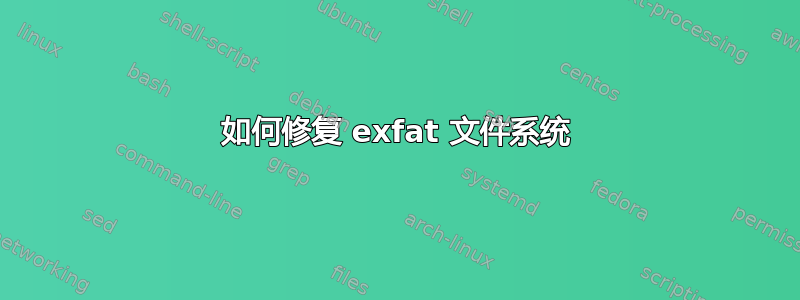
因此,我们意外地导致我们的服务器在没有干净关闭的情况下关闭,现在df报告了外部 USB(exfat)的错误统计数据。
root@srv1:/backup/usbdisk# df -h
Filesystem Size Used Avail Use% Mounted on
/dev/sdb2 3.6T 2.8T 646G 82% /
...
/dev/sde1 7.3T 241M 7.3T 1% /backup/usbdisk
du 说:
root@srv1:/backup/usbdisk# du -sh
2.6T .
exfatfsck /dev/sde1说:
exfatfsck 1.1.0
WARN: volume was not unmounted cleanly.
Checking file system on /dev/sde1.
File system version 1.0
Sector size 512 bytes
Cluster size 128 KB
Volume size 7452 GB
Used space 241 MB
Available space 7452 GB
ERROR: cluster 0x3f of file 'assets' is not allocated.
ERROR: cluster 0x40 of file 'mysql' is not allocated.
ERROR: cluster 0x41 of file 'public_assets' is not allocated.
Totally 3 directories and 0 files.
File system checking finished. ERRORS FOUND: 3.
那么我们该如何解决这个问题呢?
答案1
自 v1.3.0(2018 年 9 月 15 日发布)以来,清除文件系统检查应该能够修复一些错误。
答案2
的手册页exfatfsck显示:
exfatfsck 检查 exFAT 文件系统是否存在错误。请注意,它无法修复损坏的 FS,它只会报告发现的错误。
一种修复方法是将其插入 Windows 系统并扫描并修复那里的错误。
答案3
您需要安装exfatprogs包裹, 哪个(此外mkfs和tune)提供快速fsck实用工具。它应该也相当可靠,因为它是由三星专门开发的(他还为 Lunux 内核贡献了 exFAT FS,自 Lunux 5.7 起可用版本)。


