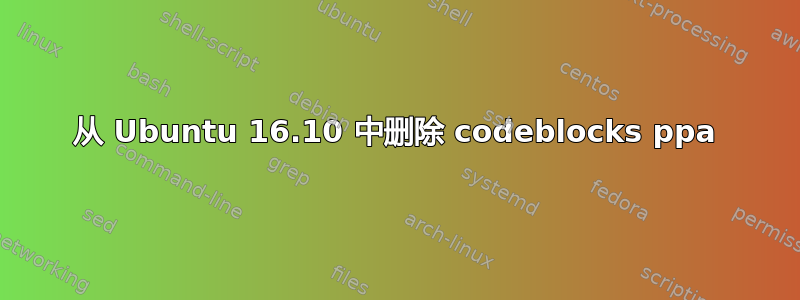
W: The repository 'http://ppa.launchpad.net/damien-moore/codeblocks-stable/ubuntu yakkety Release' does not have a Release file.
N: Data from such a repository can't be authenticated and is therefore potentially dangerous to use.
N: See apt-secure(8) manpage for repository creation and user configuration details.
E: Failed to fetch http://ppa.launchpad.net/damien-moore/codeblocks-stable/ubuntu/dists/yakkety/main/binary-i386/Packages 404 Not Found
E: Some index files failed to download. They have been ignored, or old ones used instead.
我在运行命令时收到此错误apt。这是由 codeblocks ppa 引起的。我想通过终端将其删除,因为在 16.10 更新后,PPA 不再存在软件与更新在下面其他软件。
答案1
我找到了答案并且用它来删除了一些有问题的文件。
- 运行命令:
apt install gksu - 键入
y以安装 - 运行命令:
gksudo nautilus - 使用 precious 命令打开的窗口导航到文件夹
- 突出显示我的麻烦,将最初问题中提到的一些文件移至垃圾箱,然后清空垃圾箱。
答案2
您可以在终端中运行此命令:
sudo -i nautilus
并打开文件夹/etc/apt/sources.list.d。尝试在那里找到存储库并删除包含它的文件。但请注意,因为您正在以 root 模式运行...
但是,我遇到了同样的问题,codeblocks 在 16.10 Yakkety yak 下运行不佳并且经常关闭... grrrrr




