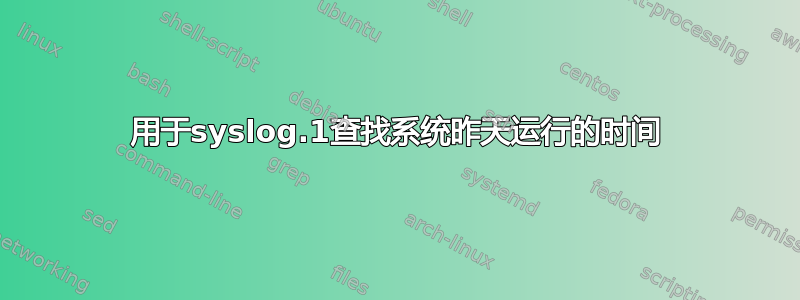
在 Ubuntu(14/16)上,有什么方法可以查明计算机在特定时间是否正在运行?(例如,昨晚 10 点计算机是否正在运行或关闭)谢谢
答案1
只需在终端中输入以下命令:
last -1x shutdown
将显示上次关机:
shutdown system down 3.19.0-65-generi Fri Oct 21 04:37 - 15:02 (10:24)
wtmp begins Sat Oct 1 21:53:26 2016
更新:
正如 Rizwind 所说并回答的那样,为了显示上次启动和关闭的时间以证明在给定时间运行,以下命令将显示两者:
last -x | less
答案2
用于syslog.1查找系统昨天运行的时间
例如,如果您想知道系统昨天运行的小时数,可以使用以下命令:
rick@dell:~$ grep cron.hourly /var/log/syslog.1
Oct 20 04:17:01 dell CRON[16062]: (root) CMD ( cd / && run-parts --report /etc/cron.hourly)
Oct 20 05:17:01 dell CRON[23665]: (root) CMD ( cd / && run-parts --report /etc/cron.hourly)
Oct 20 18:17:01 dell CRON[11680]: (root) CMD ( cd / && run-parts --report /etc/cron.hourly)
Oct 20 19:17:01 dell CRON[19789]: (root) CMD ( cd / && run-parts --report /etc/cron.hourly)
Oct 20 20:17:01 dell CRON[16936]: (root) CMD ( cd / && run-parts --report /etc/cron.hourly)
Oct 20 21:17:01 dell CRON[24757]: (root) CMD ( cd / && run-parts --report /etc/cron.hourly)
Oct 20 22:17:01 dell CRON[32481]: (root) CMD ( cd / && run-parts --report /etc/cron.hourly)
它显示系统在凌晨 4 点和 5 点处于活动状态。然后它在下午 6 点、7 点、8 点、9 点再次处于活动状态,并且您的神奇数字10 pm表示为“22:17:01”。
此方法需要了解存储在中的系统日志文件/var/log以及一些命令,例如cron可以设置为每小时运行的命令。您可以搜索其他命令,例如 wifi、打印作业等。
我的系统是一台笔记本电脑,它实际上并没有关闭,而是在盖子关闭和打开时暂停和恢复,因此解决方案需要与迄今为止提供的其他答案不同。
答案3
last -x | less
将显示关机和开机时间:
runlevel (to lvl 5) 3.19.0-71-generi Mon Oct 17 08:40 - 12:30 (4+03:50)
reboot system boot 3.19.0-71-generi Mon Oct 17 08:39 - 12:30 (4+03:51)
shutdown system down 3.19.0-71-generi Fri Oct 14 17:02 - 08:39 (2+15:36)
{user} :0 :0 Fri Oct 14 07:47 - down (09:15)
runlevel (to lvl 5) 3.19.0-71-generi Fri Oct 14 07:47 - 17:02 (09:15)
reboot system boot 3.19.0-71-generi Fri Oct 14 07:46 - 17:02 (09:15)
...
runlevel (to lvl 5) 3.19.0-69-generi Mon Oct 10 08:32 - 07:47 (3+23:14)
reboot system boot 3.19.0-69-generi Mon Oct 10 08:31 - 17:02 (4+08:30)
shutdown system down 3.19.0-69-generi Fri Oct 7 16:49 - 08:31 (2+15:41)


