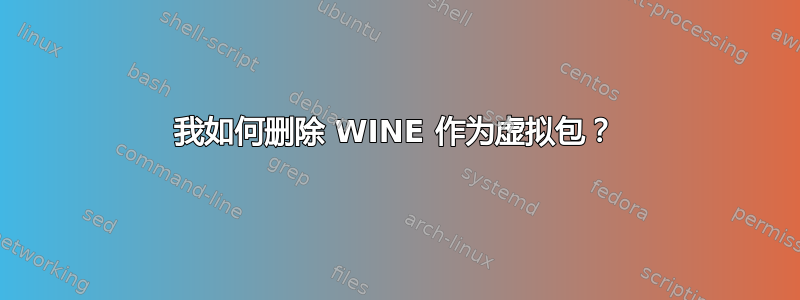
我最近清除了我的映像以消除系统中的异常,然后重新安装了 Ubuntu。我按照通常的 WINE 安装说明(添加 WINE PPA、更新/升级和安装)运行,winecfg一切顺利。但是,它拒绝运行任何 Windows .exe 文件,尽管它确实显示在右键单击菜单中。
我决定卸载 WINE 并自行编译,以确保公共二进制文件不会出现奇怪的错误。我打开终端并输入sudo apt purge wine,但被告知Virtual packages like 'wine' can't be removed。我该如何修复此问题?
编辑:这是输出apt-cache show wine:
Package: wine
Source: wine1.8
Priority: extra
Section: metapackages
Installed-Size: 6
Maintainer: Scott Ritchie <[email protected]>
Architecture: amd64
Version: 1:1.8.0-0ubuntu1~ubuntu15.10.1~ppa1
Depends: wine1.6 | wine1.8
Filename: pool/main/w/wine1.8/wine_1.8.0-0ubuntu1~ubuntu15.10.1~ppa1_amd64.deb
Size: 992
MD5sum: a39802d002bc8288e788b8ed18cda444
SHA1: bb16cb968823dbde908bb5062d45a6df145d97d4
SHA256: 85d8c892be1c13c0c819473f767217ee0c90fb05baf99fbbe0a57292afa86515
Description-en: Microsoft Windows Compatibility Layer (meta-package)
Wine is a compatibility layer for running Windows applications on Linux.
Applications are run at full speed without the need of cpu emulation. Wine
does not require Microsoft Windows, however it can use native system dll
files in place of its own if they are available.
.
This meta-package always depends on the latest stable version of Wine.
Description-md5: 7ca999b13ee007110685ad22b3ecb3b6
Multi-Arch: foreign
Package: wine
Priority: extra
Section: universe/otherosfs
Installed-Size: 6
Maintainer: Scott Ritchie <[email protected]>
Architecture: amd64
Source: wine1.6
Version: 1:1.6.2-0ubuntu14
Depends: wine1.6
Filename: pool/universe/w/wine1.6/wine_1.6.2-0ubuntu14_amd64.deb
Size: 974
MD5sum: bea5bed393084b4406fcda336325bc71
SHA1: 12cb87640d0cb8a707ce2e89ebd872e5e32c8c9b
SHA256: ab68e0b0f6122e5d189171242a3fc706cd8689ed45feb25b3140530f17c81188
Description-en: Microsoft Windows Compatibility Layer (meta-package)
Wine is a compatibility layer for running Windows applications on Linux.
Applications are run at full speed without the need of cpu emulation. Wine
does not require Microsoft Windows, however it can use native system dll
files in place of its own if they are available.
.
This meta-package always depends on the default version of Wine.
Description-md5: 6474b3e541944944e61aec502ceb28f2
Multi-Arch: foreign
Homepage: http://www.winehq.org/
Bugs: https://bugs.launchpad.net/ubuntu/+filebug
Origin: Ubuntu
输入aptitude search '~i~Px-wine'终端后没有产生任何结果。
答案1
:) 我忘了你,令人惊讶的是,五年多来你都没有使用@通知。
无论如何,答案可能会对未来有所帮助
apt-cache show wine命令没有带来我期望的结果。我们得到的只是两个元包两家都不提供葡萄酒。因为他们漏掉了一行声明,
Provides: wineaptitude search '~i~Pwine'第二条命令,这是我的错误(这是错误的:)
aptitude search '~i~Px-wine'。该命令应该提供所有已安装的软件包
wine虚拟包。然后您可以使用 卸载它们apt。sudo apt remove <package-name> #or sudo apt purge <package-name>最坏的情况是当包与虚拟包同名时,使用
dpkg。sudo dpkg --remove <package-name> #or sudo dkpg --purge <package-name>
答案2
我wine使用wine_5.7~bionic.orig.tar.gz而不是进行安装sudo apt install wine-stable。提取 tar 文件后,我得到了一个文件夹wine-5.7/,然后从那里进行进一步的安装,即,./configure然后是make和make install。它完全安装了 wine,但是当我想完全删除它时,我转到wine-5.7/文件夹并键入sudo make uninstall以完全删除 wine 虚拟包。
答案3
它看起来像是一个由或wine制成的虚拟包,通过删除其中一个或两个都可以解决问题。wine-stablewine-development.sudo apt remove <package>
在此之后,我建议使用sudo apt autoremove和sudo apt clean。这是因为上次我卸载 Wine 时,在之后我还有不到 1GiB 的额外内容需要删除wine-stable。希望这能有所帮助!


