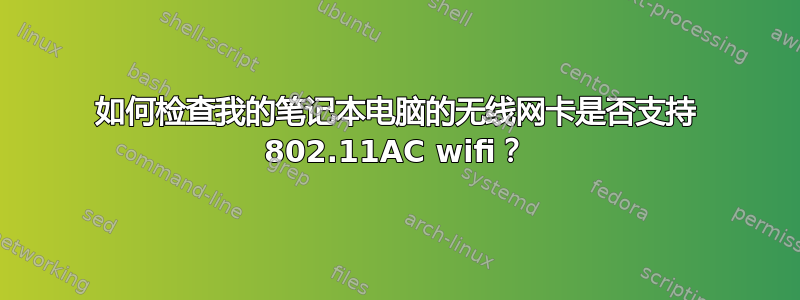
我尝试了一些命令,例如iw list,iwconfig但看不到支持的 wifi 版本(b/g/n/ac)。
答案1
最简单的方法是找出您的卡类型并在线搜索其功能。查找硬件的命令是lshw -c network。就我而言,这给出:
*-network
description: Wireless interface
product: QCA9565 / AR9565 Wireless Network Adapter
vendor: Qualcomm Atheros
physical id: 0
bus info: pci@0000:02:00.0
logical name: wlan7
version: 01
serial: d0:53:49:3d:53:fd
width: 64 bits
clock: 33MHz
capabilities: bus_master cap_list rom ethernet physical wireless
configuration: broadcast=yes driver=ath9k driverversion=4.4.0-31-generic firmware=N/A ip=192.168.0.78 latency=0 link=yes multicast=yes wireless=IEEE 802.11bgn
resources: irq:17 memory:d0700000-d077ffff memory:d0780000-d078ffff
WARNING: output may be incomplete or inaccurate, you should run this program as super-user.
请注意,在您的情况下,如您的卡片注释中所示,卡片产品描述中显示的只是一个幸运的巧合,product: BCM4352 802.11ac Wireless Network Adapter 在我的示例描述中仅显示模型。


