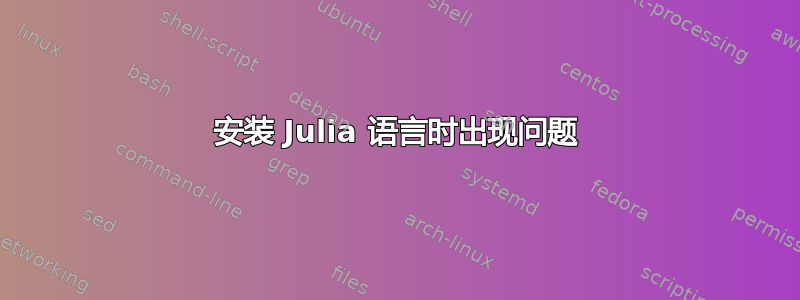
我正在遵循这里(参见 Ubuntu 部分)。它告诉我要这样做
sudo add-apt-repository ppa:staticfloat/juliareleases
sudo add-apt-repository ppa:staticfloat/julia-deps
sudo apt-get update
但随后命令
sudo apt-get install julia
给我
Reading package lists... Done
Building dependency tree
Reading state information... Done
Some packages could not be installed. This may mean that you have
requested an impossible situation or if you are using the unstable
distribution that some required packages have not yet been created
or been moved out of Incoming.
The following information may help to resolve the situation:
The following packages have unmet dependencies:
julia : Depends: libcholmod1.7.1 but it is not installable or
libcholmod2.1.2 but it is not installable or
libcholmod3.0.6 but it is not installable
Depends: libumfpack5.4.0 but it is not installable or
libumfpack5.6.2 but it is not installable or
libumfpack5.7.1 but it is not installable
E: Unable to correct problems, you have held broken packages.
我正在使用 Xubuntu 16.10。
你能帮助我了解发生了什么以及如何解决吗?
答案1
对于未来的用户:获取更新的版本/工作链接https://julialang.org/downloads/
# go to your user folder
cd ~
# get julia
wget https://julialang-s3.julialang.org/bin/linux/x64/1.3/julia-1.3.0-linux-x86_64.tar.gz
# extract the file (eXtract File as options)
tar xf julia-1.3.0-linux-x86_64.tar.gz
# Create a shortcut (a soft link) that's places in a globally accessible folder
sudo ln -s ~/julia-1.3.0/bin/julia /usr/local/bin/julia
现在你可以julia在任何地方跑步。
答案2
似乎您的软件包已损坏。要修复此问题,您可能需要尝试在终端中输入以下内容:
sudo sh -c "apt-get update;apt-get dist-upgrade;apt-get autoremove;apt-get autoclean"
还在终端中输入此内容:
sudo apt --fix-broken install
这应该可以修复损坏的软件包。现在尝试再次安装 Julia。


