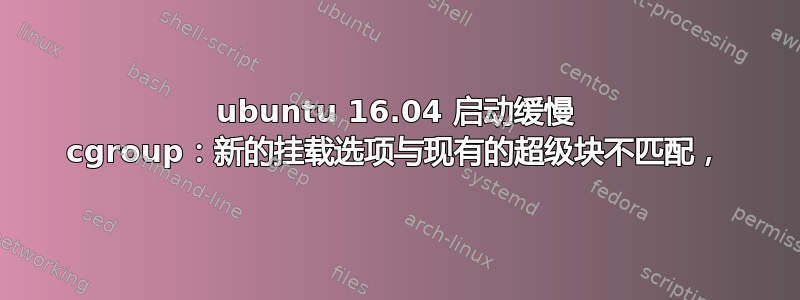
我按照这里的步骤进行操作Lubuntu 16.04 启动缓慢(cgroup:新的挂载选项与现有的超级块不匹配,将被忽略)@atomSmasher 回答。但我不知道如何应用修复。
当我跑步时sudo blkid
我得到:/dev/sda1: UUID="cf1434da-f40c-44a7-a91f-1eed360eac29" TYPE="ext4" PARTUUID="000844fb-01"
然后当我跑cat /etc/fstab
# /etc/fstab: static file system information.
#
# Use 'blkid' to print the universally unique identifier for a
# device; this may be used with UUID= as a more robust way to name devices
# that works even if disks are added and removed. See fstab(5).
#
# <file system> <mount point> <type> <options> <dump> <pass>
# / was on /dev/sda1 during installation
UUID=cf1434da-f40c-44a7-a91f-1eed360eac29 / ext4 errors=remount-ro 0 1
# swap was on /dev/sda5 during installation
UUID=12d3baaf-f6d2-455e-ad35-c7278c0a5729 none swap sw
我该怎么办?他提到:
fix mismatches if they exist
sudo emacs /etc/fstab
then reboot
但我该如何弥补FIX这种不匹配呢?
更新;当我运行时,dmesg你可以看到时间差距:
[ 7.763395] cfg80211: (5490000 KHz - 5730000 KHz @ 160000 KHz), (N/A, 2000 mBm), (0 s)
[ 7.763397] cfg80211: (5735000 KHz - 5835000 KHz @ 80000 KHz), (N/A, 2000 mBm), (N/A)
[ 7.763399] cfg80211: (57240000 KHz - 63720000 KHz @ 2160000 KHz), (N/A, 0 mBm), (N/A)
[ 97.165431] cgroup: new mount options do not match the existing superblock, will be ignored
[ 97.278868] Bluetooth: BNEP (Ethernet Emulation) ver 1.3
[ 97.278871] Bluetooth: BNEP filters: protocol multicast
[ 97.278876] Bluetooth: BNEP socket layer initialized
[ 97.504574] IPv6: ADDRCONF(NETDEV_UP): wlan0: link is not ready
[ 97.515666] IPv6: ADDRCONF(NETDEV_UP): wlan0: link is not ready
[ 97.582966] IPv6: ADDRCONF(NETDEV_UP): wlan0: link is not ready
结果lbsk
NAME MAJ:MIN RM SIZE RO TYPE MOUNTPOINT
sda 8:0 0 238.5G 0 disk
└─sda1 8:1 0 238.5G 0 part /
答案1
由于sudo blkid仅显示一个分区,因此问题可能是由于 /etc/fstab 中没有列出的交换分区所导致的。
尝试注释掉你的交换:
sudo gedit /etc/fstab- 在第二个 UUID 行前面添加“#”,使其看起来像这样:
# UUID=12d3baaf-f6d2-455e-ad35-c7278c0a5729 none - 节省
此时,您将不再遇到错误,但您没有交换分区或交换文件。根据您在计算机上执行的操作,您可能需要添加交换文件。
- 使用以下命令成为 root 用户
sudo -s - 确定交换文件的大小。如果您使用休眠模式,则将交换文件的大小至少设置为与内存大小相同。如果您运行大量内存密集型应用程序(如视频编辑软件),则将交换文件设置为 2GB-8GB。如果您只运行轻量级网页浏览,则 512MB-1GB 就足够了,但未使用的交换空间除了占用更多磁盘空间外不会造成任何损害。
- 打开计算器,计算 1024*[所需交换大小(以 GB 为单位)]
- 回到终端,
dd if=/dev/zero of=/swapfile bs=1048576 count=y其中 y 是计算器中的数字 - 更改交换文件的权限:
chmod 0600 /swapfile - 设置交换文件:
mkswap /swapfile - 将交换文件条目添加到 /etc/fstab
sudo gedit /etc/fstab - 添加行
/swapfile swap swap defaults 0 0 - 保存然后重启
答案2
我在 Ubuntu 16.10 中看到了相同的消息和症状。
问题原来是将交换分区分配给了不存在的磁盘分区。
我注释掉了 /etc/fstab 中的交换分区,启动时间就下降到了正常时间。
我不需要分配交换分区,我有 16GB 的 RAM。



