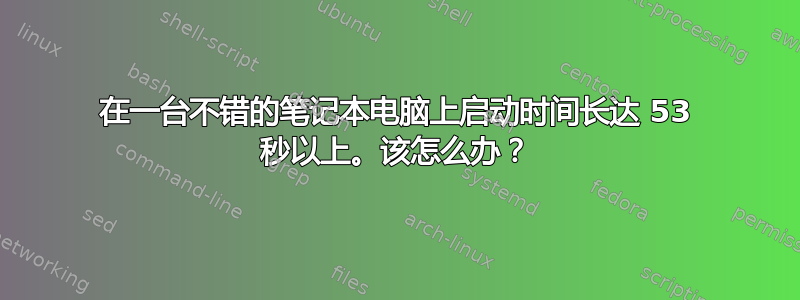
我的笔记本电脑有不错的 i5 处理器和 8GB 内存。我已将其与 Ubuntu 16.04 进行了双启动,但启动时间太长了。
一些信息:
systemd-analyze
返回,
Startup finished in 2.630s (firmware) + 2.417s (loader) + 4.067s (kernel) + 44.125s (userspace) = 53.240s
和
systemd-analyze critical-chain
返回,
The time after the unit is active or started is printed after the "@" character.
The time the unit takes to start is printed after the "+" character.
graphical.target @44.100s
└─multi-user.target @44.100s
└─mysql.service @37.972s +6.127s
└─network.target @37.951s
└─wpa_supplicant.service @40.980s +419ms
└─basic.target @33.530s
└─sockets.target @33.529s
└─snapd.socket @33.504s +17ms
└─sysinit.target @33.495s
└─apparmor.service @22.549s +10.945s
└─local-fs.target @22.437s
└─boot-efi.mount @22.080s +356ms
└─systemd-fsck@dev-disk-by\x2duuid-4C19\x2dC7DF.service @11.596s +10.419
└─dev-disk-by\x2duuid-4C19\x2dC7DF.device @11.575s
lines 1-17/17 (END)
首先,这种表现正常吗?我该如何改进?谢谢。
答案1
在 Google 上搜索了一下。这里有一些可以尝试的方法
- http://www.howtogeek.com/69753/how-to-cut-your-linux-pcs-boot-time-in-half-with-e4rat/
- http://www.howtogeek.com/115797/6-ways-to-speed-up-ubuntu/
- PS 版主我知道这只是一些链接但我只是想帮助一些人!
- PPS 我的 2011 年主流 PC 在 25 秒内进入 GRUB,在 26 秒内进入带有 SDD 启动的 Linux Mint


