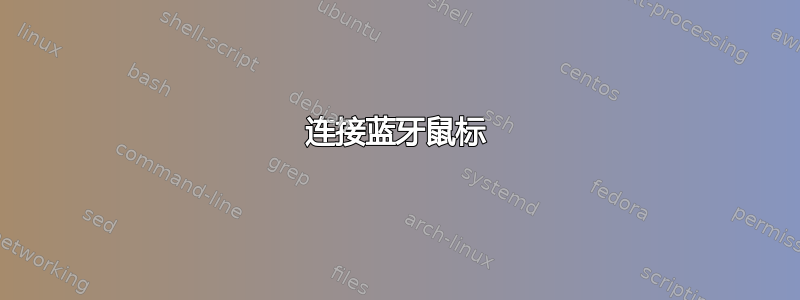
我两天前刚买的鼠标有问题。它是 Logitech MX anywhere 2。我曾经可以连接它并能够配对,但现在我无法再连接它了。你们有人有解决方案吗?
[bluetooth]# info FE:DE:88:B7:83:89
Device FE:DE:88:B7:83:89
Name: MX Anywhere 2
Alias: MX Anywhere 2
Appearance: 0x03c2
Icon: input-mouse
Paired: yes
Trusted: yes
Blocked: no
Connected: no
LegacyPairing: no
UUID: Generic Access Profile (00001800-0000-1000-8000-00805f9b34fb)
UUID: Generic Attribute Profile (00001801-0000-1000-8000-00805f9b34fb)
UUID: Device Information (0000180a-0000-1000-8000-00805f9b34fb)
UUID: Battery Service (0000180f-0000-1000-8000-00805f9b34fb)
UUID: Human Interface Device (00001812-0000-1000-8000-00805f9b34fb)
UUID: Vendor specific (00010000-0000-1000-8000-011f2000046d)
Modalias: usb:v046DpB013d0007
RSSI: -94
[bluetooth]# connect FE:DE:88:B7:83:89
Attempting to connect to FE:DE:88:B7:83:89
Failed to connect: org.bluez.Error.Failed
答案1
我认为它已被 阻止rfkill。请尝试使用此命令来解除阻止。
rfkill unblock bluetooth
如果成功,则查看/etc/default/tlp文件。很可能是 TLP 阻止了蓝牙。应该有一行这样的内容
DEVICES_TO_DISABLE_ON_STARTUP="wifi bluetooth"
编辑文件并bluetooth从中删除。然后蓝牙将在启动时可用。
另请确保已启用所有硬件开关。
答案2
仅有的当你有传输层协议已安装:
尝试将你的内部 USB 蓝牙适配器从省电模式中排除(列入黑名单) --> 参见TLP 常见问题解答。


