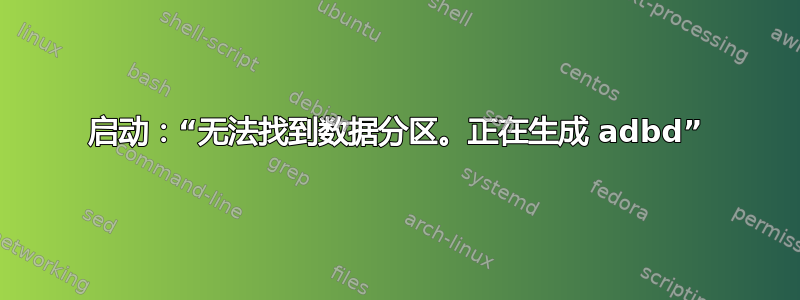
三星笔记本电脑上的 Xubuntu 14.04。与提出的问题类似的问题这里不同之处在于我没有安装ubuntu-touch。我adb安装了,然后卸载并运行,update-grub但仍然无法启动。最高 3.13.0.61 的 Linux 内核可以启动并正常工作,但较新版本会给我这个错误或只是给我一个空白屏幕。
initrd:无法找到数据分区。正在生成 adbd...
总而言之,我无法让任何比 3.13.0.61 更新的内核运行。
以下是输出apt-cache policy *adb android*:
android-tools-adbd:
Installed: (none)
Candidate: 4.2.2+git20130218-3ubuntu23
Version table:
4.2.2+git20130218-3ubuntu23 0
500 http://us.archive.ubuntu.com/ubuntu/ trusty/universe amd64 Packages
100 /var/lib/dpkg/status
android-emulator:
Installed: (none)
Candidate: 20140328-2310-0ubuntu2
Version table:
20140328-2310-0ubuntu2 0
500 http://us.archive.ubuntu.com/ubuntu/ trusty/multiverse amd64 Packages
qtubuntu-android:
Installed: (none)
Candidate: 0.54+14.04.20140402-0ubuntu2
Version table:
0.54+14.04.20140402-0ubuntu2 0
500 http://us.archive.ubuntu.com/ubuntu/ trusty/universe amd64 Packages
libandroid-properties-dev:
Installed: (none)
Candidate: 0.1.0+git20131207+e452e83-0ubuntu12
Version table:
0.1.0+git20131207+e452e83-0ubuntu12 0
500 http://us.archive.ubuntu.com/ubuntu/ trusty/main amd64 Packages
libandroidsdk-common-java:
Installed: (none)
Candidate: 22.2+git20130830~92d25d6-1
Version table:
22.2+git20130830~92d25d6-1 0
500 http://us.archive.ubuntu.com/ubuntu/ trusty/universe amd64 Packages
libandroid-properties1:
Installed: 0.1.0+git20131207+e452e83-0ubuntu12
Candidate: 0.1.0+git20131207+e452e83-0ubuntu12
Version table:
*** 0.1.0+git20131207+e452e83-0ubuntu12 0
500 http://us.archive.ubuntu.com/ubuntu/ trusty/main amd64 Packages
100 /var/lib/dpkg/status
android-src-vendor:
Installed: (none)
Candidate: 7-0ubuntu1
Version table:
7-0ubuntu1 0
500 http://us.archive.ubuntu.com/ubuntu/ trusty/multiverse amd64 Packages
libmirclientplatform-android:
Installed: (none)
Candidate: 0.1.8+14.04.20140411-0ubuntu1
Version table:
0.1.8+14.04.20140411-0ubuntu1 0
500 http://us.archive.ubuntu.com/ubuntu/ trusty/universe amd64 Packages
libandroidsdk-sdklib-java:
Installed: (none)
Candidate: 22.2+git20130830~92d25d6-1
Version table:
22.2+git20130830~92d25d6-1 0
500 http://us.archive.ubuntu.com/ubuntu/ trusty/universe amd64 Packages
libandroidsdk-ddmuilib-java:
Installed: (none)
Candidate: 22.2+git20130830~92d25d6-1
Version table:
22.2+git20130830~92d25d6-1 0
500 http://us.archive.ubuntu.com/ubuntu/ trusty/universe amd64 Packages
android-headers:
Installed: (none)
Candidate: 4.2.2-2-0ubuntu1
Version table:
4.2.2-2-0ubuntu1 0
500 http://us.archive.ubuntu.com/ubuntu/ trusty/main amd64 Packages
androidsdk-traceview:
Installed: (none)
Candidate: 22.2+git20130830~92d25d6-1
Version table:
22.2+git20130830~92d25d6-1 0
500 http://us.archive.ubuntu.com/ubuntu/ trusty/universe amd64 Packages
libandroidsdk-sdkstats-java:
Installed: (none)
Candidate: 22.2+git20130830~92d25d6-1
Version table:
22.2+git20130830~92d25d6-1 0
500 http://us.archive.ubuntu.com/ubuntu/ trusty/universe amd64 Packages
android-copyright:
Installed: (none)
Candidate: 20140328-2310-0ubuntu2
Version table:
20140328-2310-0ubuntu2 0
500 http://us.archive.ubuntu.com/ubuntu/ trusty/multiverse amd64 Packages
lxc-android-config:
Installed: (none)
Candidate: 0.162
Version table:
0.162 0
500 http://us.archive.ubuntu.com/ubuntu/ trusty/universe amd64 Packages
android:
Installed: (none)
Candidate: 20140328-2310-0ubuntu2
Version table:
20140328-2310-0ubuntu2 0
500 http://us.archive.ubuntu.com/ubuntu/ trusty/multiverse amd64 Packages
libandroid-json-org-java:
Installed: (none)
Candidate: 20121204-20090211-1
Version table:
20121204-20090211-1 0
500 http://us.archive.ubuntu.com/ubuntu/ trusty/universe amd64 Packages
libandroid-json-org-java-doc:
Installed: (none)
Candidate: 20121204-20090211-1
Version table:
20121204-20090211-1 0
500 http://us.archive.ubuntu.com/ubuntu/ trusty/universe amd64 Packages
android-tools-adb:
Installed: (none)
Candidate: 4.2.2+git20130218-3ubuntu23
Version table:
4.2.2+git20130218-3ubuntu23 0
500 http://us.archive.ubuntu.com/ubuntu/ trusty/universe amd64 Packages
100 /var/lib/dpkg/status
android-platform-headers:
Installed: (none)
Candidate: (none)
Version table:
libandroidsdk-hierarchyviewerlib-java:
Installed: (none)
Candidate: 22.2+git20130830~92d25d6-1
Version table:
22.2+git20130830~92d25d6-1 0
500 http://us.archive.ubuntu.com/ubuntu/ trusty/universe amd64 Packages
libandroidsdk-swtmenubar-java:
Installed: (none)
Candidate: 22.2+git20130830~92d25d6-1
Version table:
22.2+git20130830~92d25d6-1 0
500 http://us.archive.ubuntu.com/ubuntu/ trusty/universe amd64 Packages
gcc-arm-linux-androideabi:
Installed: (none)
Candidate: 0.20130705.1-0ubuntu7
Version table:
0.20130705.1-0ubuntu7 0
500 http://us.archive.ubuntu.com/ubuntu/ trusty/universe amd64 Packages
libandroidsdk-ddmlib-java:
Installed: (none)
Candidate: 22.2+git20130830~92d25d6-1
Version table:
22.2+git20130830~92d25d6-1 0
500 http://us.archive.ubuntu.com/ubuntu/ trusty/universe amd64 Packages
androidsdk-ddms:
Installed: (none)
Candidate: 22.2+git20130830~92d25d6-1
Version table:
22.2+git20130830~92d25d6-1 0
500 http://us.archive.ubuntu.com/ubuntu/ trusty/universe amd64 Packages
gcc-i686-linux-android:
Installed: (none)
Candidate: 3
Version table:
3 0
500 http://us.archive.ubuntu.com/ubuntu/ trusty/universe amd64 Packages
libmirplatformgraphics-android:
Installed: (none)
Candidate: 0.1.8+14.04.20140411-0ubuntu1
Version table:
0.1.8+14.04.20140411-0ubuntu1 0
500 http://us.archive.ubuntu.com/ubuntu/ trusty/universe amd64 Packages
android-tools-fastboot:
Installed: (none)
Candidate: 4.2.2+git20130218-3ubuntu23
Version table:
4.2.2+git20130218-3ubuntu23 0
500 http://us.archive.ubuntu.com/ubuntu/ trusty/universe amd64 Packages
android-tools-fsutils:
Installed: (none)
Candidate: 4.2.2+git20130218-3ubuntu23
Version table:
4.2.2+git20130218-3ubuntu23 0
500 http://us.archive.ubuntu.com/ubuntu/ trusty/main amd64 Packages
androidsdk-hierarchyviewer:
Installed: (none)
Candidate: 22.2+git20130830~92d25d6-1
Version table:
22.2+git20130830~92d25d6-1 0
500 http://us.archive.ubuntu.com/ubuntu/ trusty/universe amd64 Packages
androidsdk-uiautomatorviewer:
Installed: (none)
Candidate: 22.2+git20130830~92d25d6-1
Version table:
22.2+git20130830~92d25d6-1 0
500 http://us.archive.ubuntu.com/ubuntu/ trusty/universe amd64 Packages
以下是 update-initramfs 的输出
sudo update-initramfs -u -k 3.13.0-101-generic
update-initramfs: Generating /boot/initrd.img-3.13.0-101-generic
/etc/initramfs/post-update.d//zz-flash-touch-initrd: 9: /etc/initramfs/post-update.d//zz-flash-touch-initrd: /usr/sbin/flash-touch-initrd: not found
run-parts: /etc/initramfs/post-update.d//zz-flash-touch-initrd exited with return code 127
dkms 没有返回任何内容。以下是 dpkg -l linux* 的输出 http://paste.ubuntu.com/23609521/
答案1
解决方法
运行 purge 来删除配置
sudo apt-get purge initramfs-tools-ubuntu-touch否则,请手动删除该残留配置
sudo rm /etc/initramfs/post-update.d/zz-flash-touch-initrd为不工作的内核重建 RAM 磁盘,例如
sudo update-initramfs -u -k 3.13.0-105-generic
正确答案:报告此错误
您应该将此错误报告给initramfs-tools-ubuntu-touch,如果软件包没有被完全删除,它不应该留下破坏系统的配置。



