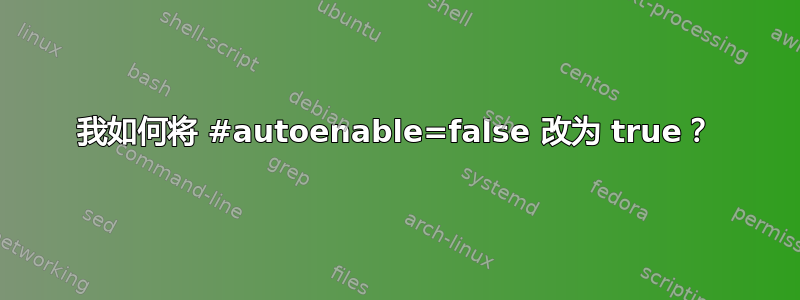
进入后sudoedit /etc/bluetooth/main.conf我仍然无法在 Ubuntu 16.04 上使用蓝牙
# AutoEnable defines option to enable all controllers when they are found.
# This includes adapters present on start as well as adapters that are plugged
# in later on. Defaults to 'false'.
#AutoEnable=false
^G Get Help ^O Write Out ^W Where Is ^K Cut Text ^J Justify ^C Cur Pos
^X Exit ^R Read File ^\ Replace ^U Uncut Text^T To Spell ^_ Go To Line
答案1
- 进入
sudo nano /etc/bluetooth/main.conf - 擦除
false并输入true - 同时按下Ctrl和退出。(在 中,底部菜单表示按下。)x
nano^Ctrl - y并Enter保存。


