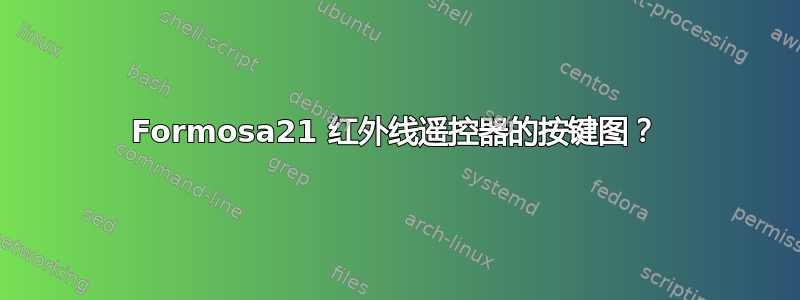
当我插入 TechniSat Formosa21 USB 红外接收器时,
/dev/input/by-id/usb-Formosa21_USB_IR_Receiver-event-ir
出现,并且遥控器上的按键可以在文本编辑器中看到。例如,按下遥控器上的静音按钮,文本编辑器中会出现字符“m”;当按下更大或更小的按钮时,会触发向右箭头或向左箭头功能。我如何将这些键重新映射到预期的功能(在 Kubuntu 16.04 64 位上)?
答案1
以下网站提供了详细的建议: https://www.mythtv.org/wiki/HID_Remotes
测试遥控器:
sudo evtest /dev/input/by-id/usb-Formosa21_USB_IR_Receiver-event-ir
获取当前的按键分配:
sudo ir-keytable -r -d /dev/input/by-id/usb-Formosa21_USB_IR_Receiver-event-ir > satkeytable
然后,可以编辑文件“satkeytable”来分配不同的键。
将新的按键分配写入系统:
sudo ir-keytable -w /path/to/satkeytable -d /dev/input/by-id/usb-Formosa21_USB_IR_Receiver-event-ir
(图形服务器重新启动时新分配将可用,但重启后将丢失)。如果在启动时已插入红外接收器,则可以使用 systemd 永久更改键表(https://wiki.archlinux.org/index.php/Systemd(英文):
/etc/systemd/system/ir_remote.service(新文件)的内容:
[Unit]
Description=remap Formosa21_USB_IR remote control keys
[Service]
ExecStart=/usr/bin/ir-keytable -w /path/to/satkeytable -d /dev/input/by-id/usb-Formosa21_USB_IR_Receiver-event-ir
[Install]
WantedBy=multi-user.target
测试:
systemctl start ir_remote.service
systemctl status ir_remote.service
自动启动:
systemctl enable ir_remote.service


