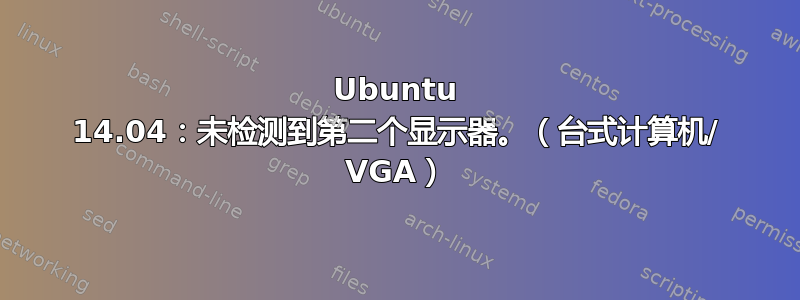
我在一台台式电脑上安装了 Ubuntu 14.04。这台电脑还配有一个显示器,并插有 HDMI 线。
我正在尝试连接带有 VGA 接口的第二台显示器,但是当我点击“检测显示器”按钮时,Ubuntu 并没有在“显示器”面板中显示它。
VGA 显示器的最大屏幕分辨率为 800 X 600 像素。
sudo lshw -C display给了我这个:
*-display
description: VGA compatible controller
product: GM204 [GeForce GTX 970]
vendor: NVIDIA Corporation
physical id: 0
bus info: pci@0000:01:00.0
version: a1
width: 64 bits
clock: 33MHz
capabilities: pm msi pciexpress vga_controller bus_master cap_list rom
configuration: driver=nvidia latency=0
resources: irq:46 memory:f6000000-f6ffffff memory:e0000000-efffffff memory:f0000000-f1ffffff ioport:e000(size=128) memory:f7000000-f707ffff
该命令xrandr给了我这个:
Screen 0: minimum 8 x 8, current 1360 x 768, maximum 16384 x 16384
DVI-I-0 disconnected (normal left inverted right x axis y axis)
DVI-I-1 disconnected (normal left inverted right x axis y axis)
HDMI-0 connected primary 1360x768+0+0 (normal left inverted right x axis y axis) 700mm x 392mm
1920x1080 60.0 + 59.9 50.0 30.0 24.0 60.1 60.0 50.0
1440x480 60.1
1360x768 59.8*
1280x1024 60.0
1280x720 59.9 59.7 50.0
1024x768 60.0
800x600 60.3
720x576 50.0 50.1
720x480 59.9 60.1
640x480 59.9 59.9
DP-0 disconnected (normal left inverted right x axis y axis)
DP-1 disconnected (normal left inverted right x axis y axis)
DP-2 disconnected (normal left inverted right x axis y axis)
DP-3 disconnected (normal left inverted right x axis y axis)
DP-4 disconnected (normal left inverted right x axis y axis)
DP-5 disconnected (normal left inverted right x axis y axis)
你能帮我解决这个问题吗?
谢谢你!
答案1
问题解决了。
方法如下:将 DVI 转 VGA 适配器插入显卡的 DVI 插孔。(在我家附近它的售价接近 6,00 美元)。
问题是我的 VGA 插孔在主板上。我的显卡没有内置 VGA 插孔 ;)
非常感谢@Elder Geek 的意见!:)


